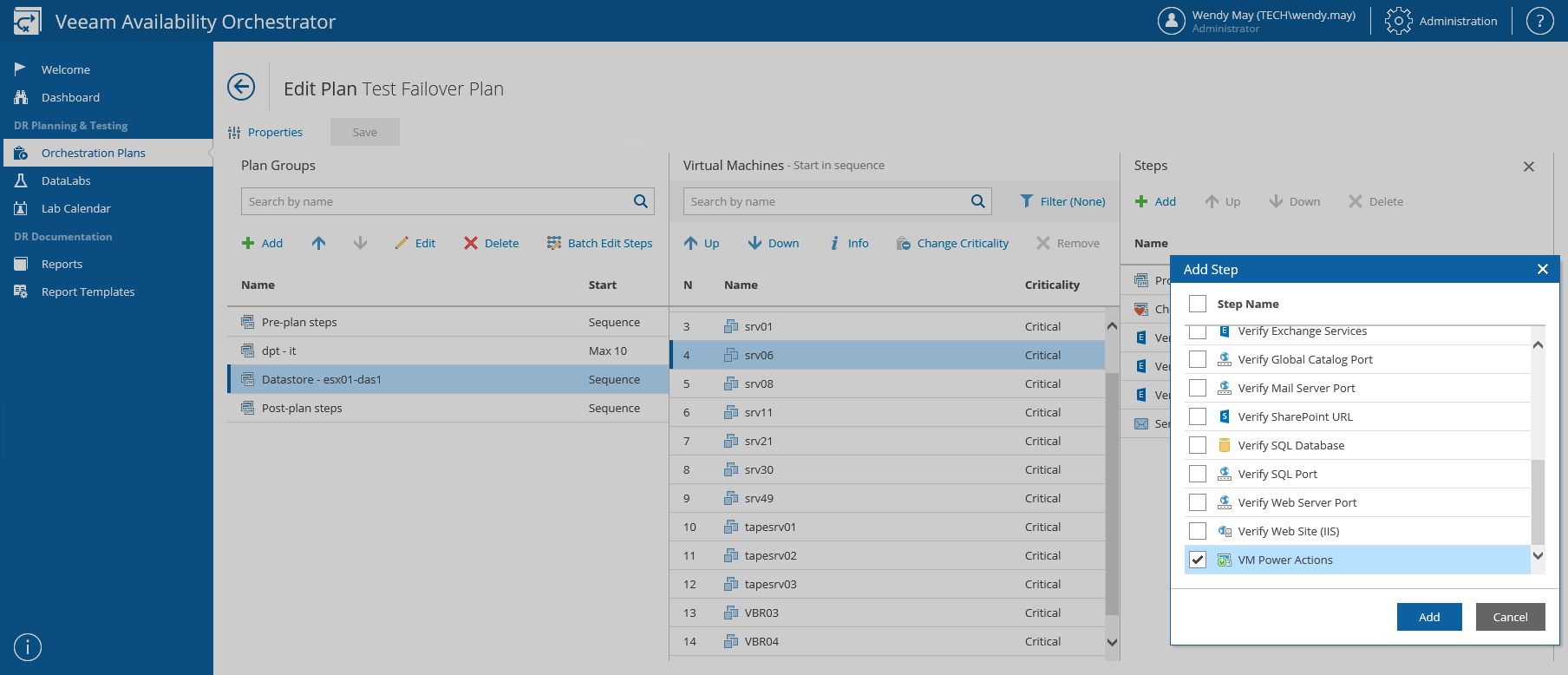This is an archive version of the document. To get the most up-to-date information, see the current version.
This is an archive version of the document. To get the most up-to-date information, see the current version.Configuring Steps
For each VM included in an orchestration plan, you can add and remove steps performed when processing the VM:
- Log in to the VAO UI as a VAO Administrator or Plan Author. For details, see Accessing VAO UI.
- Navigate to Orchestration Plans.
- Select the plan and click Manage > Edit.
- On the Edit Plan page:
- In the Plan Groups column, select a VM group.
- In the Virtual Machines column, select a VM.
- The Steps column will display the list of steps to perform for the VM.
To change the step execution order, use the Up and Down arrows to move steps up and down the list.
To remove a step, select the step and click Delete.
To add a step, click Add. The Add Step window will be displayed. Use the list of plan steps available for the scope to select steps to be performed for the VM during recovery. For more information on enabling plan steps, see Configuring Veeam Availability Orchestrator.
- To save changes made to the plan settings, click Save.