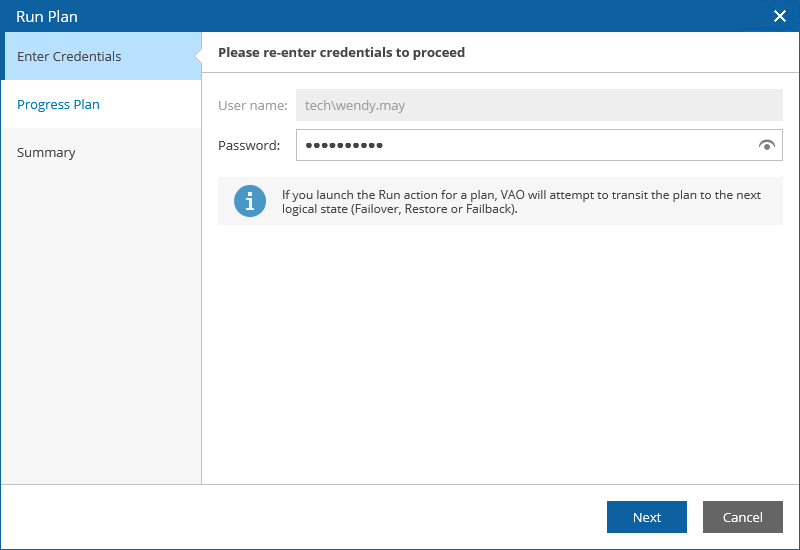This is an archive version of the document. To get the most up-to-date information, see the current version.
This is an archive version of the document. To get the most up-to-date information, see the current version.Running Permanent Failover
To perform permanent failover for a plan in the FAILOVER state:
- Select the plan. From the Launch menu, select Run.
-OR-
Click the plan name to switch to the Plan Details page, and click Run.
- Complete the Run Plan wizard.
- For security purposes, at the Enter Credentials step, retype the VAO Administrator or Plan Author password.
- At the Progress Plan step, select Permanent Failover.
- At the Summary step, review configuration information and click Finish.
|
Failback will no longer be an option once the permanent failover process is over. |