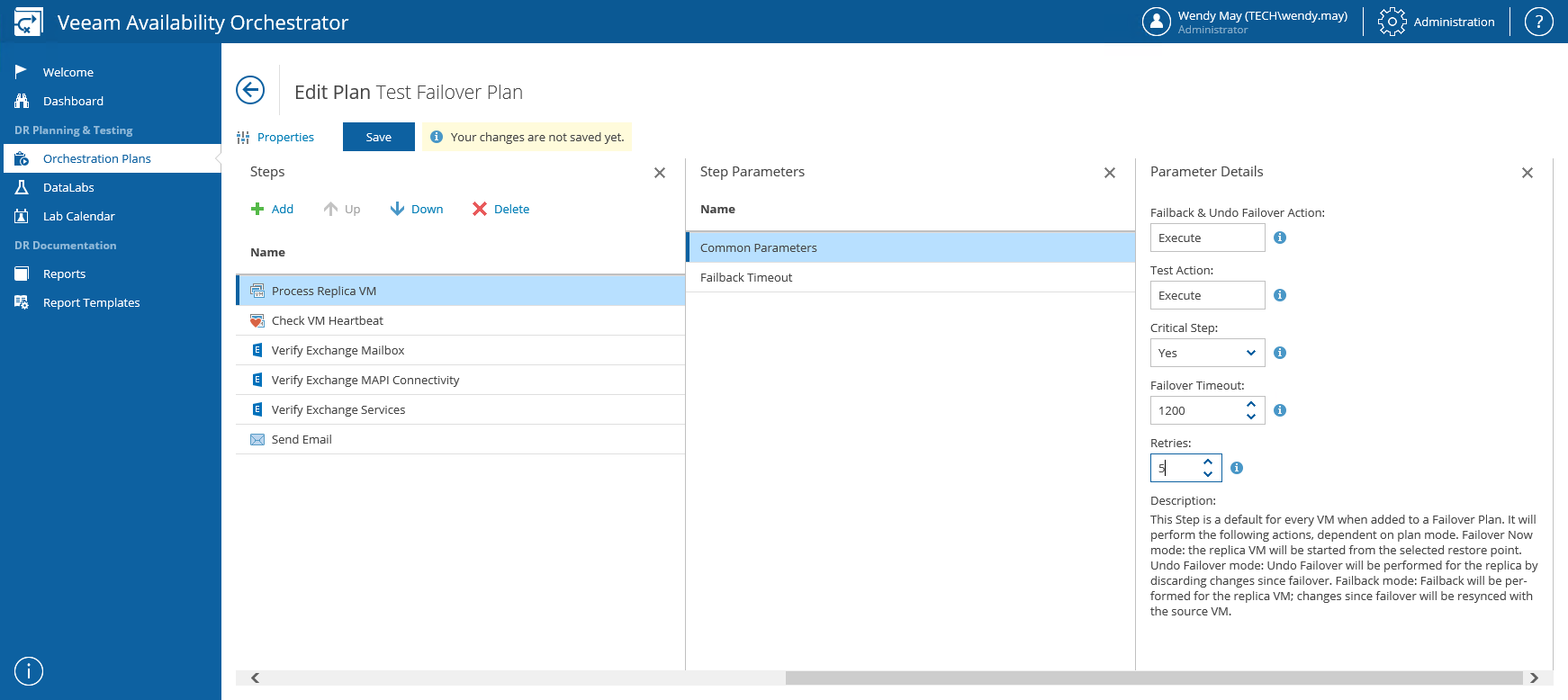This is an archive version of the document. To get the most up-to-date information, see the current version.
This is an archive version of the document. To get the most up-to-date information, see the current version.Configuring Step Parameters
For each plan step performed during recovery, you can customize parameter settings:
- Log in to the VAO UI as a VAO Administrator or Plan Author. For details, see Accessing VAO UI.
- Navigate to Orchestration Plans.
- Select the plan and click Manage > Edit.
- On the Edit Plan page:
- In the Plan Groups column, select a VM group.
- In the Virtual Machines column, select a VM.
- In the Steps column, select a step.
- In the Step Parameters column, select the required parameter.
- In the Parameter Details column, set the desired parameter values.
- To save changes made to the plan settings, click Save.
|
You can simultaneously modify step parameter settings for multiple VMs in each VM group. To do that, select a VM group in the Plan Groups column and click Batch Edit Steps. In the Batch Step Edit window, select the required step and its parameter that you want to customize. In the Parameter Details column, set the desired parameter values. After you click Apply, the changes will be applied to all VMs in the group that have this step added. |
For detailed description of step parameters that you can configure for orchestration plan steps, see Appendix. VAO Plan Steps.