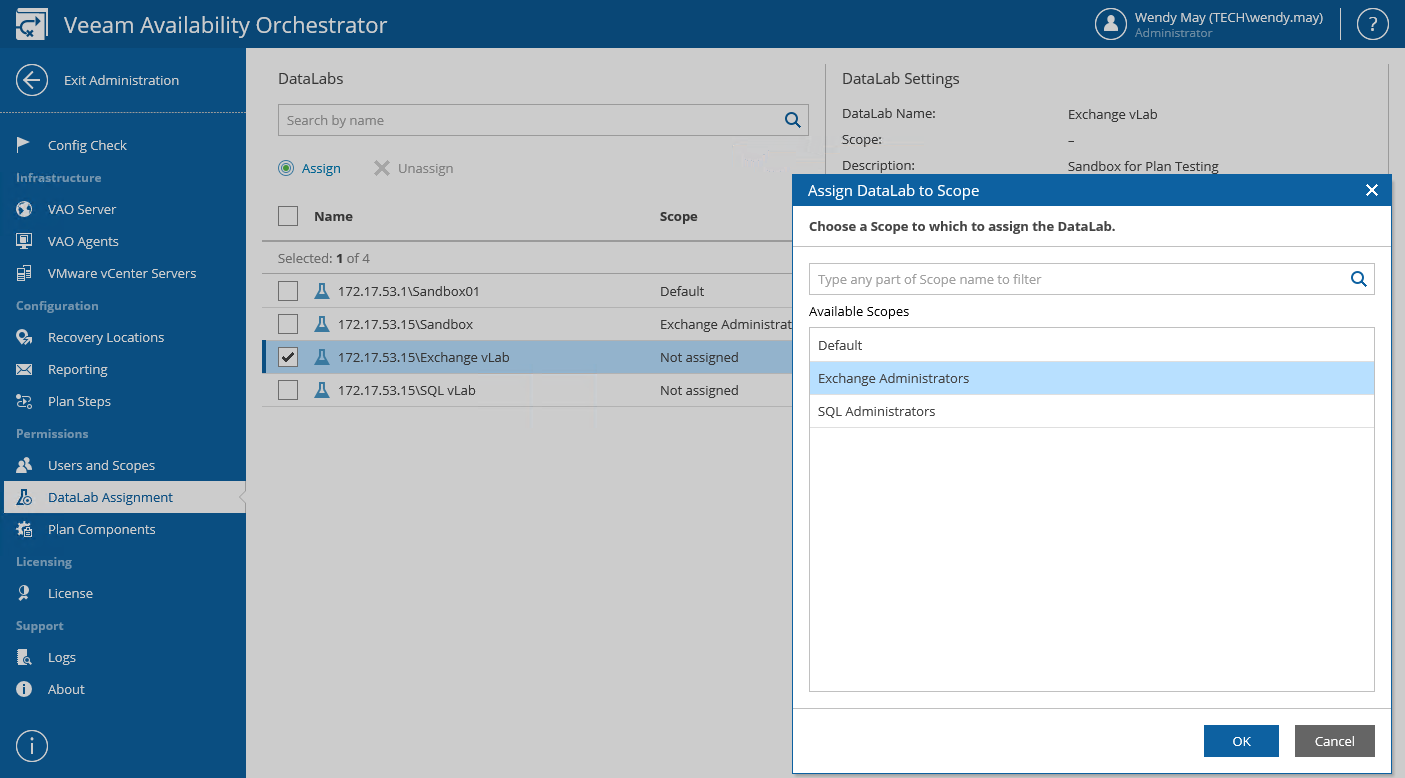This is an archive version of the document. To get the most up-to-date information, see the current version.
This is an archive version of the document. To get the most up-to-date information, see the current version.Assigning DataLabs
Unless a DataLab is ASSIGNED to a scope, it will not be visible for use in orchestration plans for the scope. By default, none of discovered DataLabs is assigned to any scope.
To modify the list of DataLabs available for a scope:
- Log in to the VAO UI as a VAO Administrator. For details, see Accessing VAO UI.
- Switch to the Administration tab.
- Navigate to DataLab Assignment.
- Select a DataLab, and click Assign or Unassign.
- In the Assign DataLab to Scope window, select the scope and click OK.
|
When you unassign a DataLab from a scope, all lab groups added to the DataLab are automatically deleted from the DataLab. |
After you make a DataLab ASSIGNED to a scope, Plan Authors will be able to use this lab for on-demand or scheduled testing of orchestration plans for the scope. For more information, see Testing Failover Plans and Testing Restore Plans.