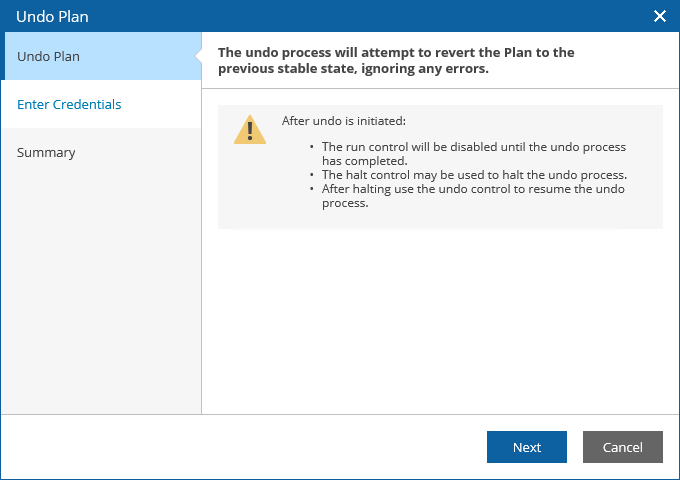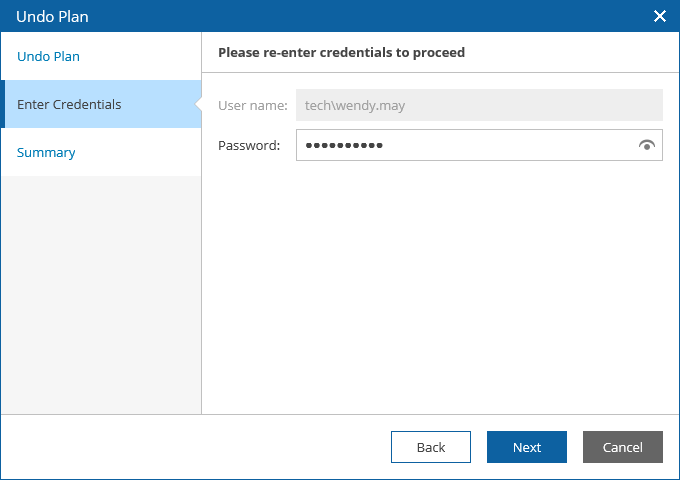This is an archive version of the document. To get the most up-to-date information, see the current version.
This is an archive version of the document. To get the most up-to-date information, see the current version.Undoing Failover
This action will power off VM replicas running on target hosts and roll back to the state of VMs before failover. For more information on the undo failover operation, see the Veeam Backup & Replication User Guide, section Undo Failover.
To perform an undo operation for a plan in the FAILOVER state:
- Select the plan. From the Launch menu, select Undo.
-OR-
Click the plan name to switch to the Plan Details page, and click Undo.
- Complete the Undo Plan wizard.
- At the Undo Plan step, review the description of the undo operation.
- For security purposes, at the Enter Credentials step, retype the VAO Administrator or Plan Author password.
- At the Summary step, review configuration information and click Finish.
|
By design, during the undo failover process all plan steps will be skipped, except the Process Replica VM step. This information will be displayed in the Plan Execution Report output. |
If the undo failover process encounters an error while being performed, it will not be halted automatically. The plan will proceed until the process is complete.
|
You can use the Halt option to terminate the undo failover process manually. For more information on stopping a currently running failover plan, see Halting Failover. You can use the Undo option to resume the undo failover process again. |