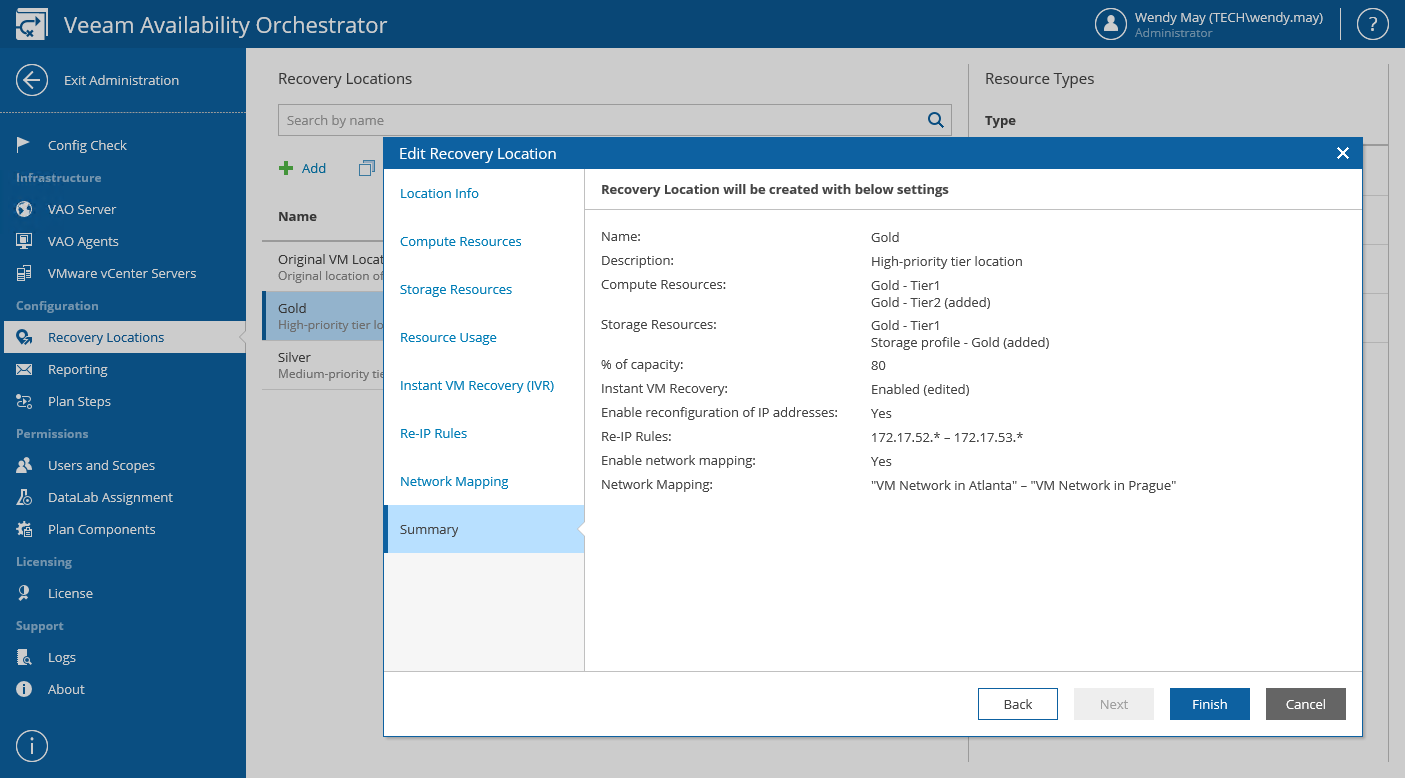This is an archive version of the document. To get the most up-to-date information, see the current version.
This is an archive version of the document. To get the most up-to-date information, see the current version.Configuring Recovery Locations
If you need to change settings specified while adding a recovery location, the VAO UI allows you to customize the location:
- Log in to the VAO UI as a VAO Administrator. For details, see Accessing VAO UI.
- Switch to the Administration tab.
- Navigate to Recovery Locations.
- Select the location and click Edit.
- Complete the Edit Recovery Location wizard.
- To change the name and description for the location, follow the instructions for step 5A provided in section Adding Recovery Locations.
- To change the target hosts and clusters where recovered VMs must be registered, follow the instructions for step 5B provided in section Adding Recovery Locations.
- To change the destination datastores and datastore clusters where VM files must be stored, follow the instructions for step 5C provided in section Adding Recovery Locations.
- To change the datastore capacity level that must not be breached during the recovery process, follow the instructions for step 5D provided in section Adding Recovery Locations.
- To enable or disable Instant VM Recovery for the location, follow the instructions for step 5E provided in section Adding Recovery Locations.
- To configure re-IP rules for recovered VMs, follow the instructions for step 5F provided in section Adding Recovery Locations.
- To configure network mapping, follow the instructions for step 5G provided in section Adding Recovery Locations.