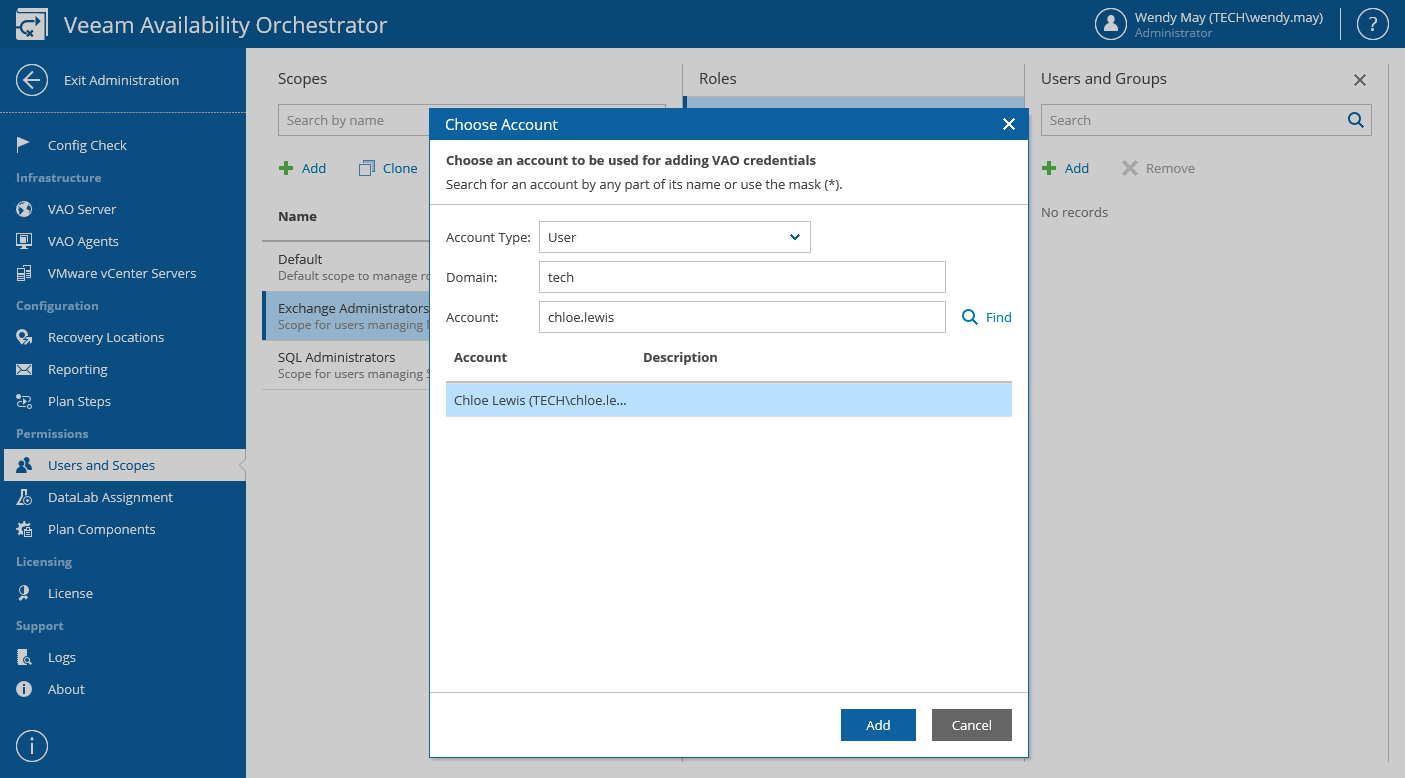This is an archive version of the document. To get the most up-to-date information, see the current version.
This is an archive version of the document. To get the most up-to-date information, see the current version.Assigning User Roles and Permissions
To assign a user role to a user or a user group for a scope:
- Log in to the VAO UI as a VAO Administrator. For details, see Accessing VAO UI.
- Switch to the Administration tab.
- Navigate to Users and Scopes.
- In the Scopes column, select the scope.
- In the Roles column, choose the required role.
- In the Users and Groups column, click Add.
- In the Choose Account window:
- From the Account Type list, select User or Group.
- In the Domain and Account fields, enter the user or group name and a domain to which the user or group belongs, and click Find.
For more information on the required account permissions, see the Veeam Availability Orchestrator Deployment Guide, section Required Permissions.
- Select the user or group and click Add.