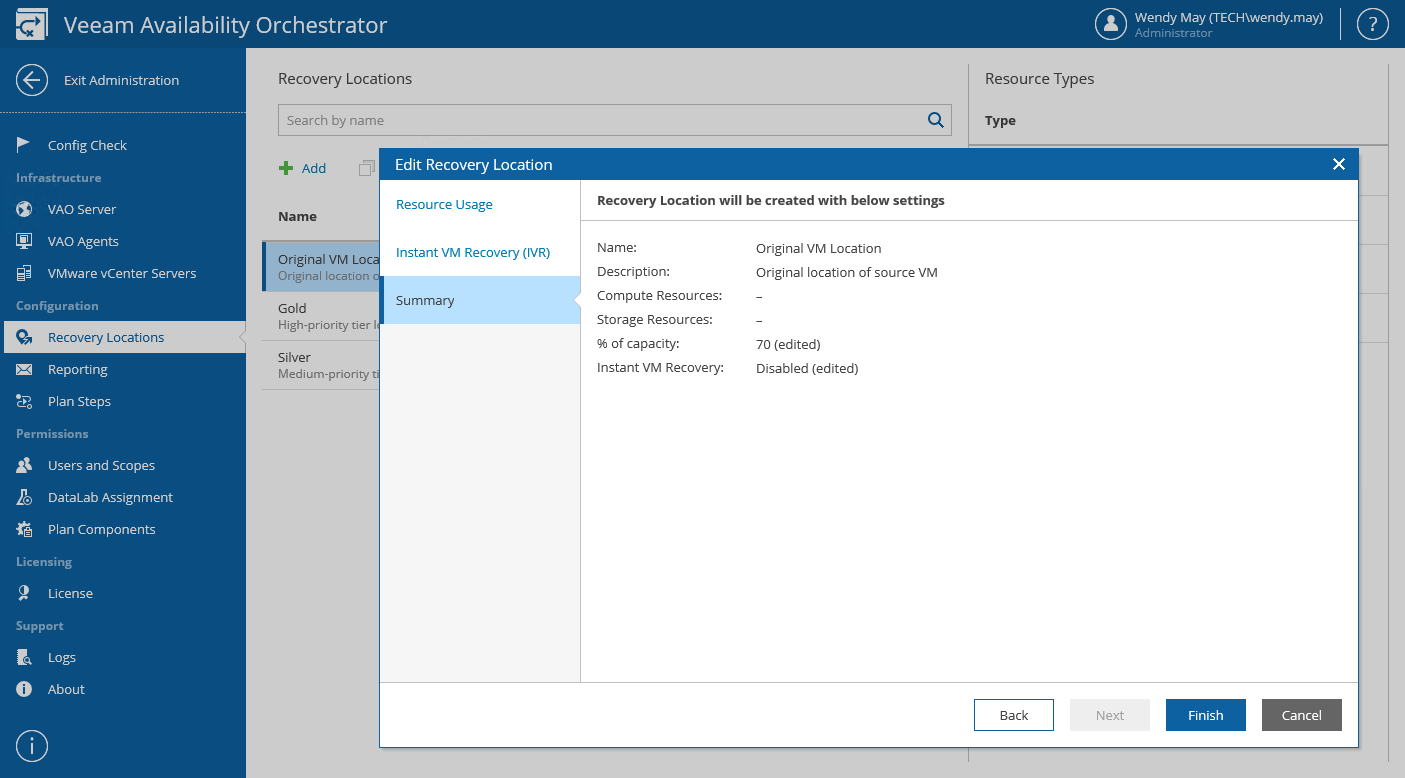This is an archive version of the document. To get the most up-to-date information, see the current version.
This is an archive version of the document. To get the most up-to-date information, see the current version.Configuring Original Recovery Location
Since the resource groups included in the Original Recovery Location are empty by default and depend on the processed VMs, you cannot customize the resource settings. However, you can still customize some general settings for the location:
- Log in to the VAO UI as a VAO Administrator. For details, see Accessing VAO UI.
- Switch to the Administration tab.
- Navigate to Recovery Locations.
- In the list of recovery locations, select Original VM Location, and click Edit.
- Complete the Edit Recovery Location wizard.
- To change the datastore capacity level that must not be breached during the recovery process, follow the instructions for step 5D provided in section Adding Recovery Locations.
- To choose whether you want to enable Instant VM Recovery for the location, follow the instructions for step 5E provided in section Adding Recovery Locations.