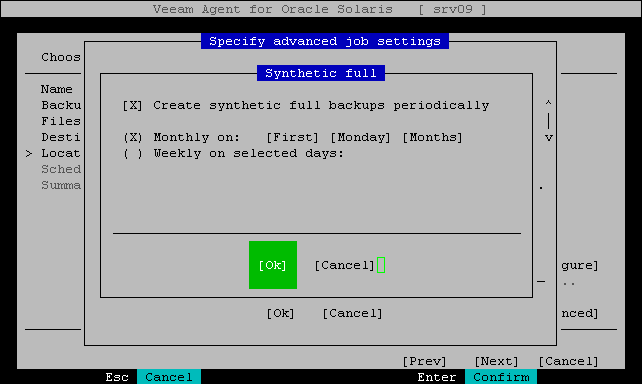Synthetic Full Backup Settings
To specify synthetic full backup settings for the backup job, do the following:
- In the Specify advanced job settings window, select the Synthetic full option with the [Tab] and [Down] keys and press [Enter].
- In the Synthetic full window, make sure that the Create synthetic full backups periodically option is highlighted and press [Space].
NOTE |
If you plan to use a GFS retention policy, you must configure periodic synthetic or active full backups. Otherwise, Veeam Agent will not have full backups to mark with GFS flags. To learn more, see Long-Term Retention Policy. |
- Use the Monthly on or Weekly on selected days settings to define the schedule for periodic synthetic full backups. You can configure a monthly schedule to run synthetic full backups on a specific day of the week on specific months or a weekly schedule to run synthetic full backups on a specific day of every week.