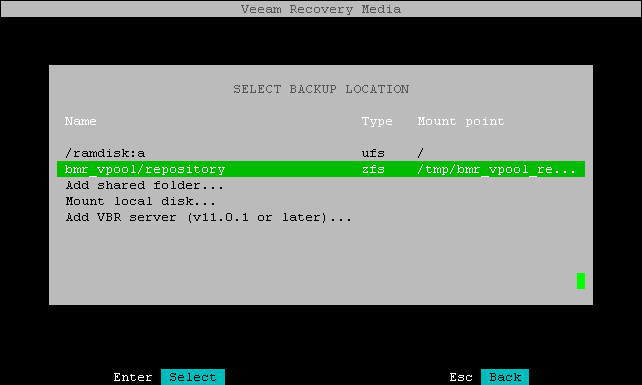Selecting Local Drive
The Select local disk step of the wizard is available if you have selected to restore data from a backup file located on a machine drive.
- Veeam Recovery Media wizard displays the content of the file systems imported from all known disks. Select the device that contains the backup and press Enter.
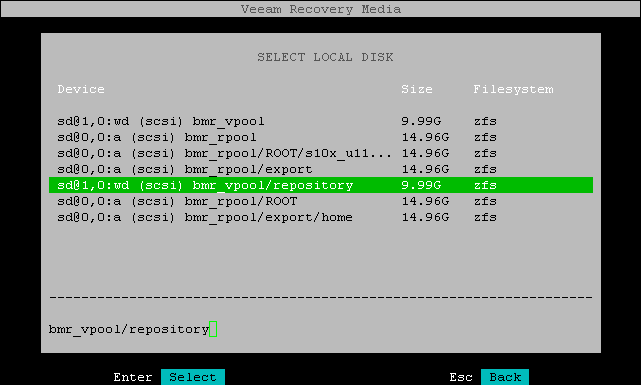
Veeam Agent for Oracle Solaris will mount the selected device to the /tmp directory of the recovery image OS file system and displays the contents of the directory.
- Browse to the directory that contains the backup file, select the backup file and press Enter.
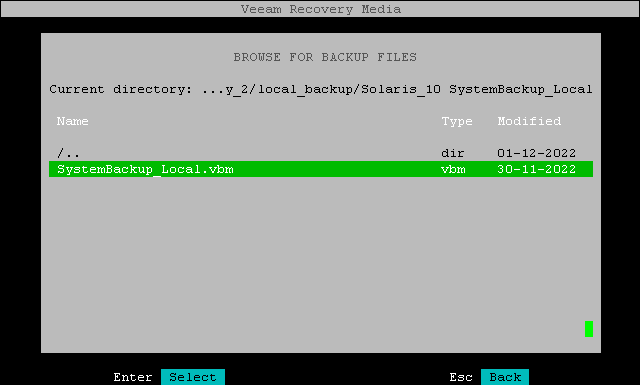
Veeam Agent will import the selected backup file.
Veeam Agent will also add the mounted local drive directly to the list of available backup locations.