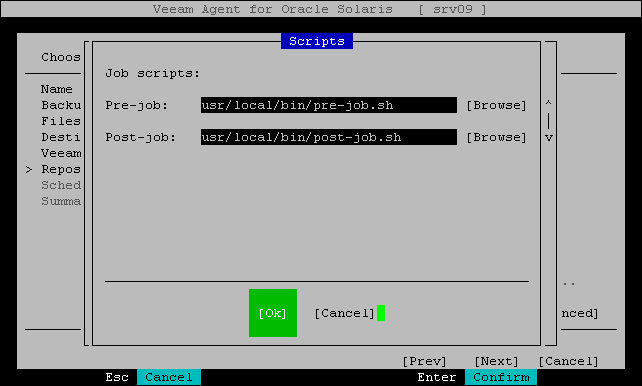Script Settings
At the Advanced step of the wizard, you can specify script settings for the backup job:
- Select the Scripts option with the [Tab] and [Down] keys and press [Enter].
- In the Scripts window, specify the paths to the custom scripts that you want to execute before and after the backup job:
- In the Pre-job field, specify the path to the script that should be executed before the backup job starts.
- In the Post-job field, specify the path to the script that should be executed after the backup job is completed.
Note |
To specify a path to a script file, you can enter the path manually or drill down to the necessary file by pressing Browse. For more information on the wizard navigation controls, see Before You Begin. |
- Switch to the Ok button and press [Enter].