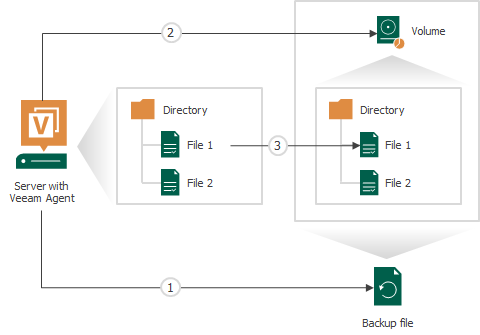How Backup Works
During backup, Veeam Agent for Oracle Solaris performs the following operations:
- Veeam Agent creates a backup file in the target location.
- In the backup file, Veeam Agent creates a virtual disk. The disk contains a volume with the ext4 file system.
- Veeam Agent reads data that you selected for backup, compresses it and copies it to the target location. As part of the file backup process, Veeam Agent performs the following steps:
- For each file included in the backup, creates a target file in the volume inside the backup file.
- Opens the source and target files.
- Reads data from the source file and transfers it to the target file.
- Closes the source and target files.
[For incremental backup] To detect files that changed on the Veeam Agent machine since the previous backup session, Veeam Agent reads file metadata and compares last modification time of files in the original location and files in the backup. During incremental backup, Veeam Agent copies only new or modified files to the target location. To learn about full and incremental backup, see Backup Chain.
During the backup process, Veeam Agent enumerates files within the defined backup scope. Files created or deleted while the backup is in progress may or may not be included in the backup. Open files that were modified before or during the backup session may be backed up in an inconsistent state. To minimize the risk of data inconsistency, it is recommended to close modified files before the backup starts and avoid making changes to backed-up files until the backup process completes.