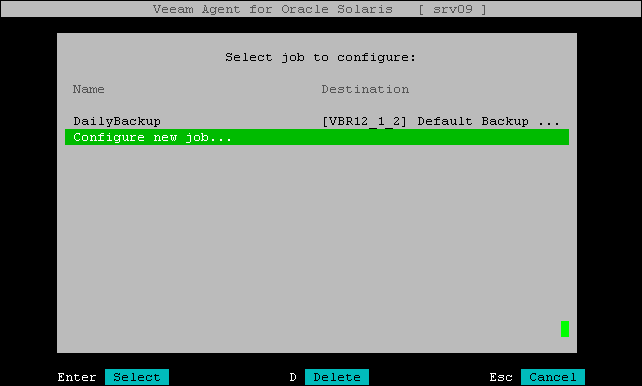Step 1. Launch Backup Job Wizard
To launch the Backup Job wizard, do the following:
- Launch the Veeam Agent control panel with the veeam or veeamconfig ui command.
If you have not configured any backup jobs yet, Veeam Agent will display a welcome screen.
If you have already configured and performed a backup job, Veeam Agent will display the list of the backup job sessions.
- Press the [C] key. Veeam Agent will display the list of configured backup jobs.
- To configure a new backup job, select Configure new job and press [Enter].
To edit settings of an existing backup job, select the necessary backup job and press [Enter]. To learn more, see Editing Backup Job Settings.