To add a new repository, do the following:
- Go to Backup Infrastructure > Backup Repositories.
- Click Add Repository on the ribbon menu. You can also use the Add backup Repository context menu command.
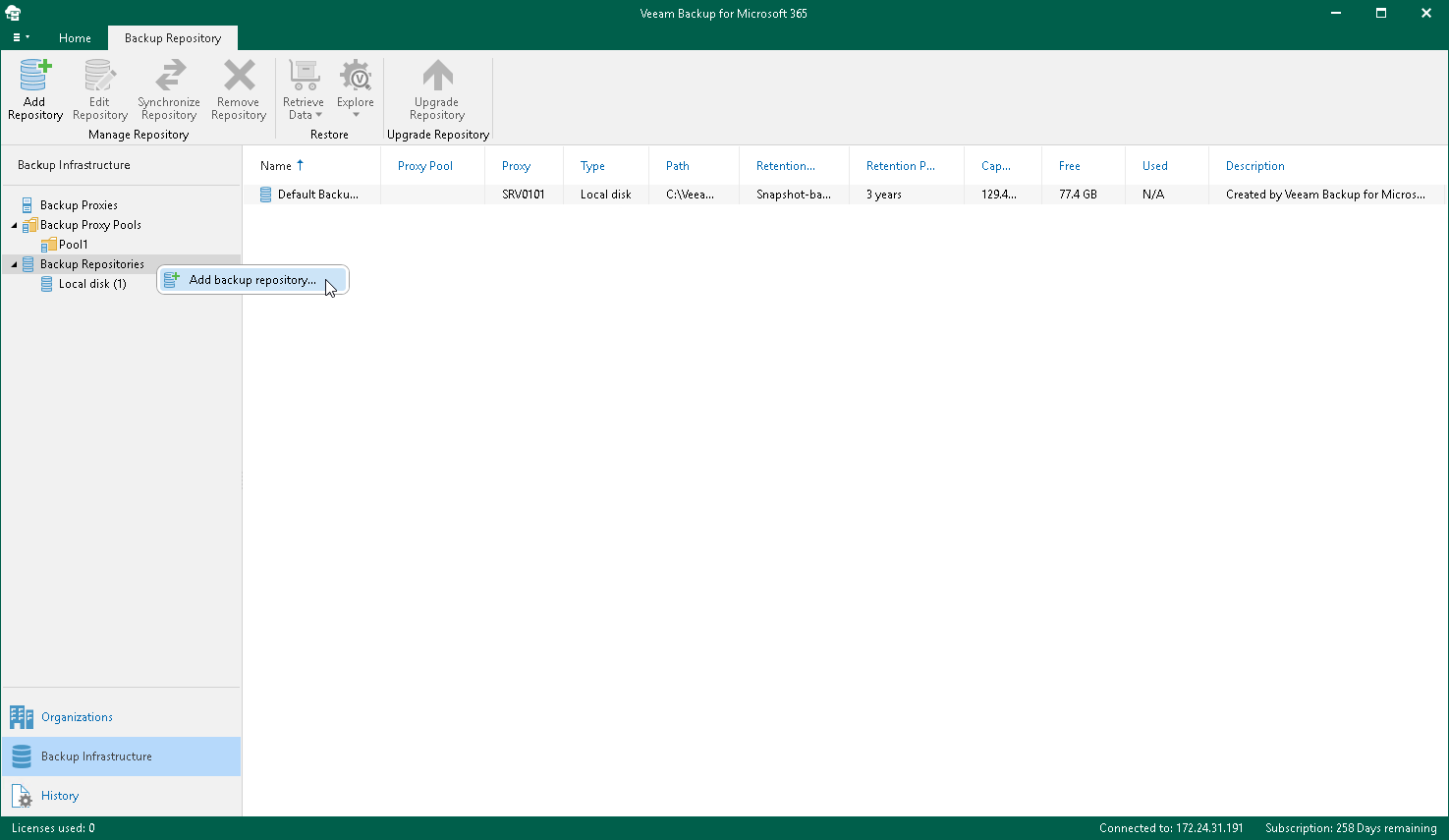
- Specify the repository name and optional description.
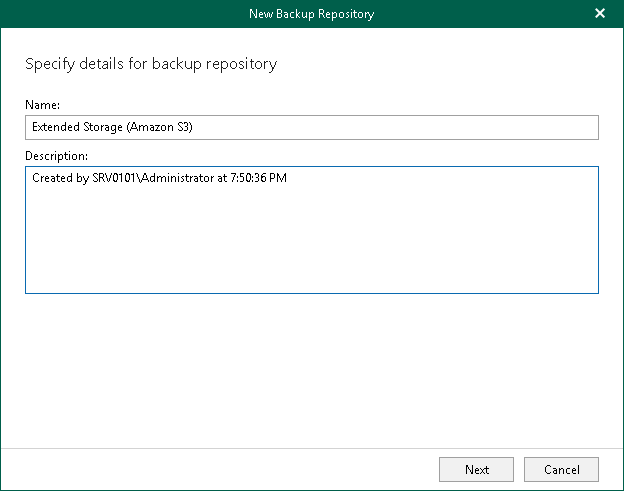
- Specify the backup proxy server and the repository location. Click Get free space to know the available space.
To use a network share folder, provide the path manually. Network share browsing is not supported.
Note that you will not be able to change the backup proxy in future, nor you will be able to change the path.
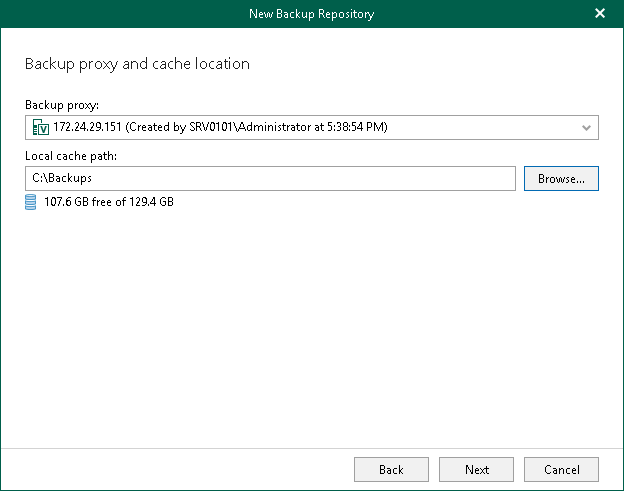
- Specify the retention policy and click Finish. See the Understanding Retention Policy section for details.

Send feedback | Updated on 7/11/2018







