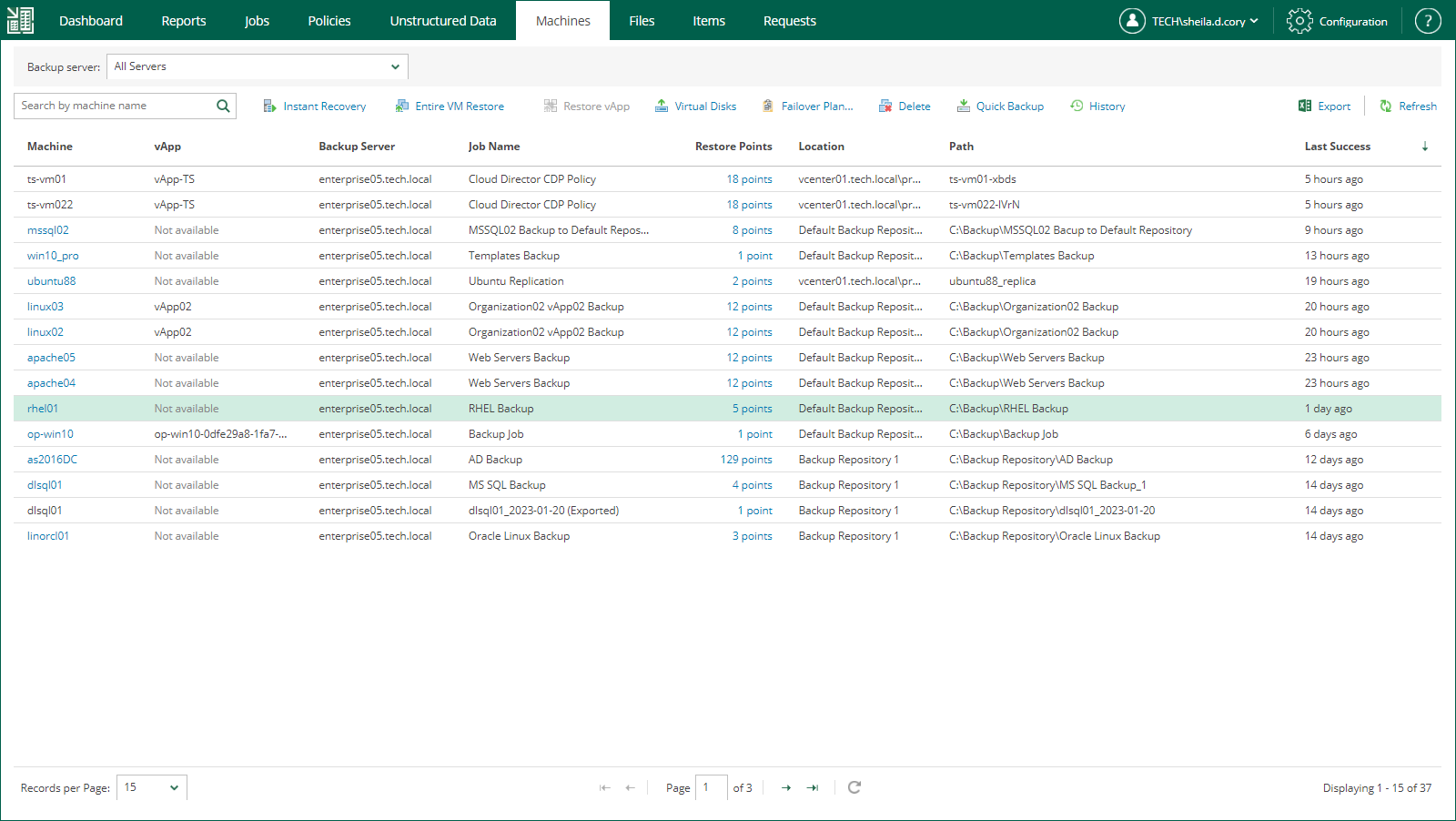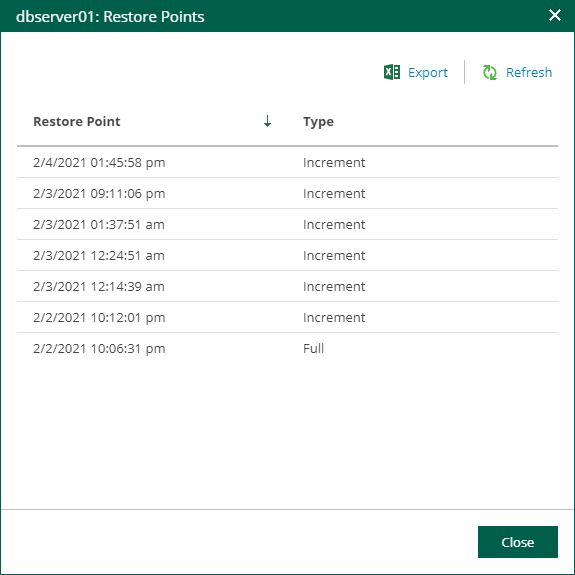To search for specific machines, no special permissions are required. To find the necessary machine(s), open the Machines tab.
Here you can filter the list by backup server, or in the Name search field, supply the machine name or a part of it, and click Find.
If you can not find a VM after making a search query, click the link I don’t see my VM to refresh the view. This link will not be visible until you have made an unsuccessful search.
For each machine, you can click the link in the Restore Points column to view the list of all restore points created for it, either on schedule or on demand.
To delete a machine from a backup stored by a backup job in the repository, select the machine and click the Delete button, then confirm the operation. Corresponding records from Veeam Backup Configuration database will be also deleted, and machine will be no longer displayed in the UI.
|
This operation is applicable only to backups created by backup jobs. Also, consider that if there are other machines processed by the same backup job, deletion of selected machines will not affect them. |