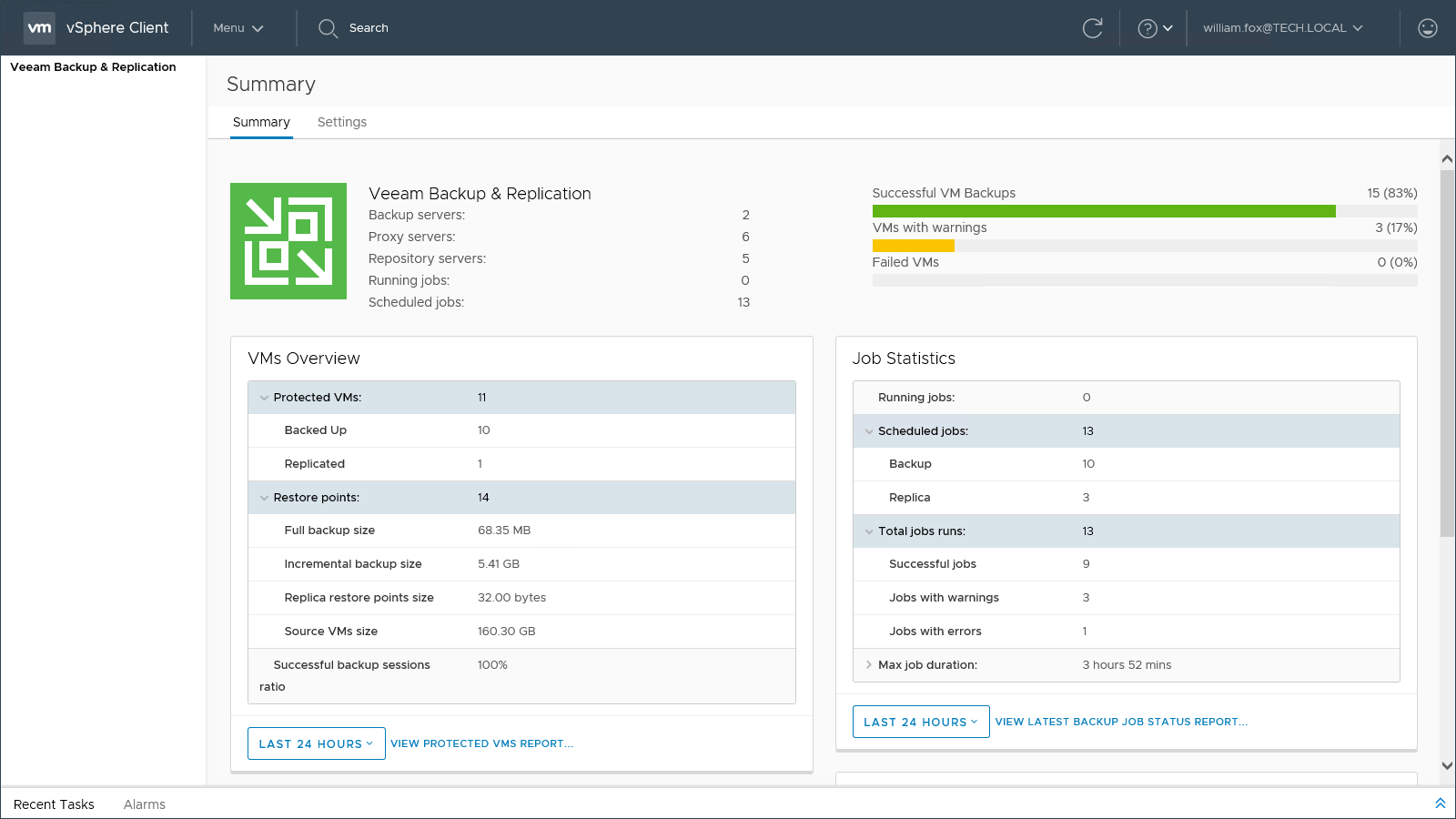Veeam Plug-in for VMware vSphere Client
Veeam Plug-in for VMware vSphere Client extends the capabilities of the VMware vSphere Client by enabling you to view detailed information about the status of the Veeam Backup & Replication infrastructure and create restore points on demand.
VMware vSphere administrators can perform the following operations using Veeam Plug-in for VMware vSphere Client:
- View the number of successful, warning and failed jobs.
- Access aggregated statistics about used and available storage capacity and processing statistics for VMs.
- Identify unprotected VMs and perform capacity planning.
- Create restore points for selected VMs using VeeamZIP and Quick Backup functions.
Veeam Plug-in for VMware vSphere Client is installed remotely on the Veeam Backup Enterprise Manager server. For more information, see Plug-in Deployment.