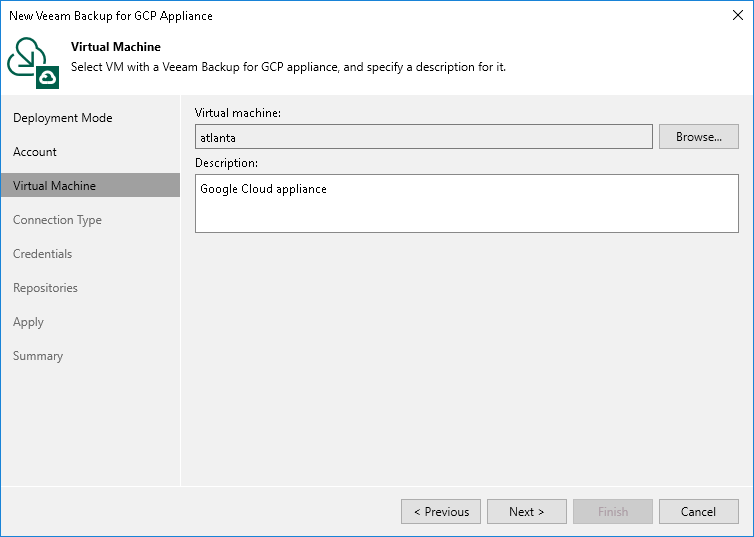Step 4. Select Appliance
At the Virtual Machine step of the wizard, select the backup appliance that you want to add to the backup infrastructure:
- Click Browse.
- In the Select Virtual Machine window, select the necessary appliance and click OK.
- In the Description field, specify a description for future reference.