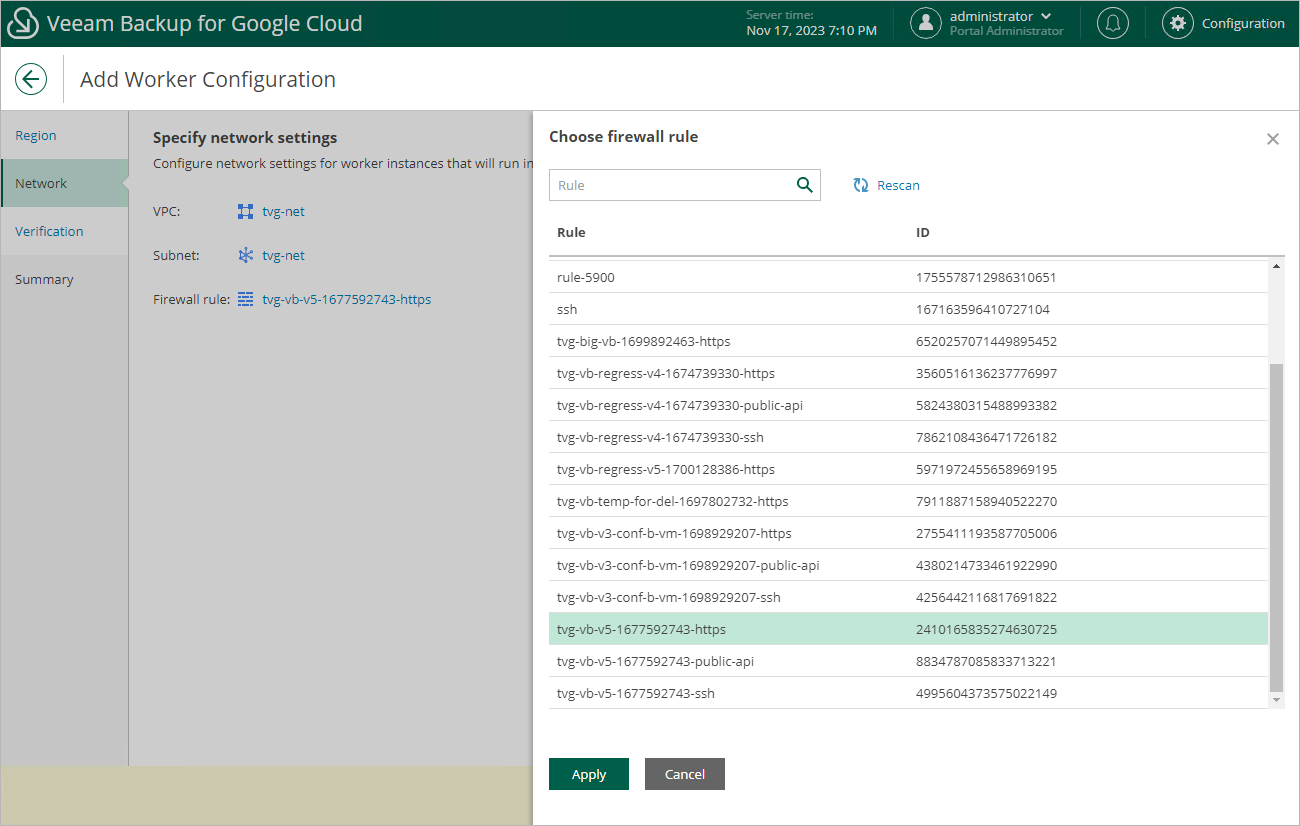Step 3. Specify Network Settings
At the Network step of the wizard, do the following:
- Select a VPC network and a subnet to which you want to connect worker instances created based on the new worker configuration.
For a VPC network and a subnet to be displayed in the lists of available networks, they must be created in the Google Cloud console for the region specified at step 2 of the wizard, as described in Google Cloud documentation.
Important |
|
- Select a firewall rule that will be used to access worker instances deployed based on the configuration during file-level recovery operations.
For a firewall rule to be displayed in the list of available rules, it must be created in the Google Cloud console as described in Google Cloud documentation.
Important |
|