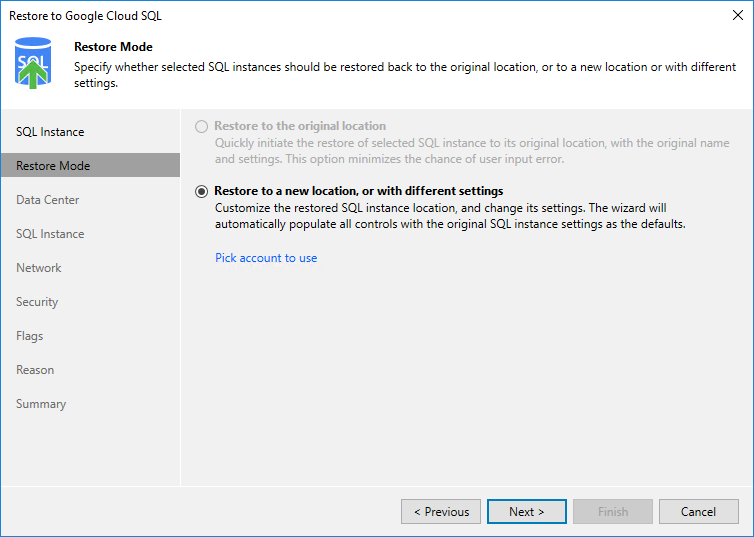Step 3. Choose Restore Mode
At the Restore Mode step of the wizard, do the following:
- Choose whether you want to restore Cloud SQL instance to the original or to a new location.
Note |
Due to technical limitations in Google Cloud, Veeam Backup & Replication does not support restore to the original location if the source Cloud SQL instance is still present in the location, if it has been recently deleted (less than a week ago), or if its name is reserved. |
- Click Pick account to use to select a service account whose permissions will be used to perform the restore operation. For more information on the required permissions for service accounts, see Service Account Permissions.
For a service account to be displayed in the list of available accounts, it must be added to the backup appliance as described in section Adding Service Accounts, and must be assigned the Cloud SQL Instances Restore operational role as described in section Adding Projects and Folders.
Note |
By default, to perform the restore operation, Veeam Backup & Replication uses permissions of the service account that has been used to protect the source Cloud SQL instance. |