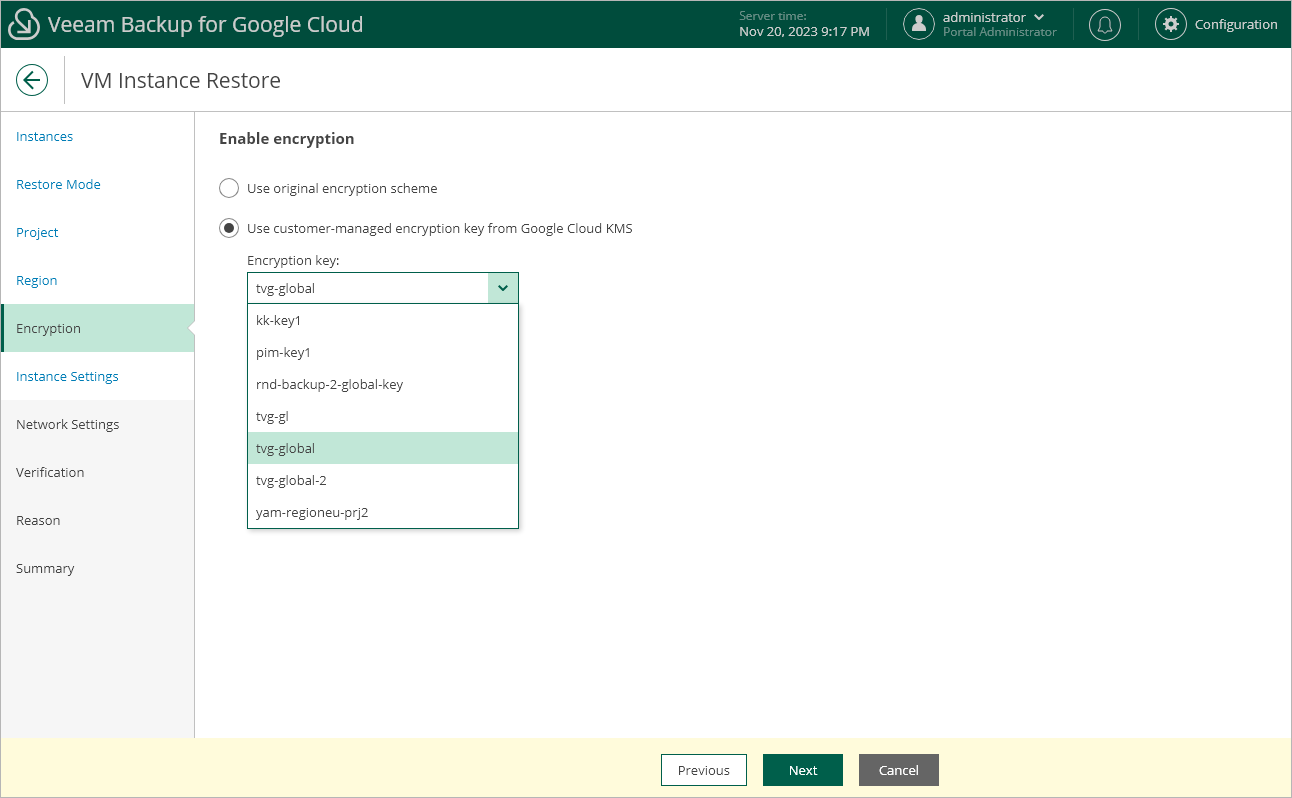Step 7. Enable Encryption
[This step applies only if you have selected the Restore to new location, or with different settings option at the Restore Mode step of the wizard]
At the Encryption step of the wizard, do the following:
- If you want to apply the existing encryption scheme of the source VM instance, select the Use original encryption scheme option.
- If you want to encrypt persistent disks of the restored VM instance with a Google Cloud KMS CMEK, select the Use customer-managed encryption key from Google Cloud KMS option and choose the necessary CMEK from the Encryption key drop-down list.
For a CMEK to be displayed in the list of available encryption keys, it must be stored in the region selected at step 6 of the wizard.