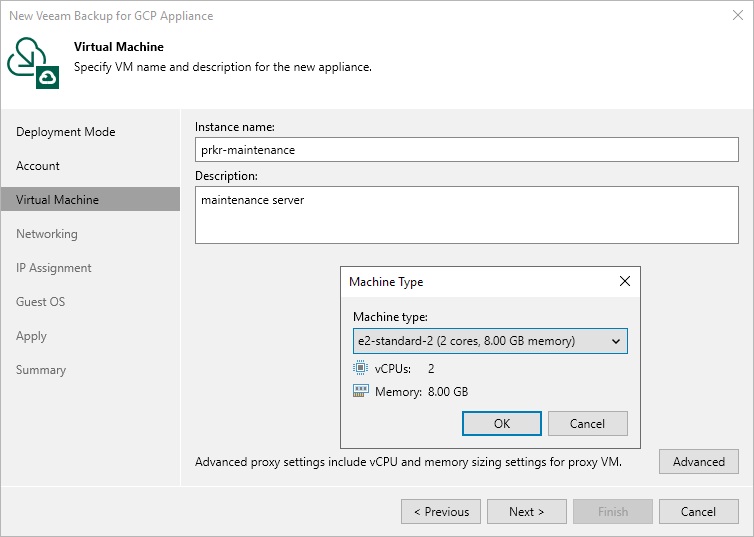Step 4. Specify VM Instance Name and Description
At the Virtual Machine step of the wizard, specify a name and description for the VM instance where Veeam Backup for Google Cloud will be deployed. Note that the name must meet the naming convention for Compute Engine resources.
Tip |
By default, Veeam Backup & Replication uses the recommended e2-standard-2 machine type for the backup appliance. If you want to define a specific machine type for the VM instance, click Advanced and select the necessary type in the Machine Type window. For the list of all existing machine types, see Sizing and Scalability Guidelines. |