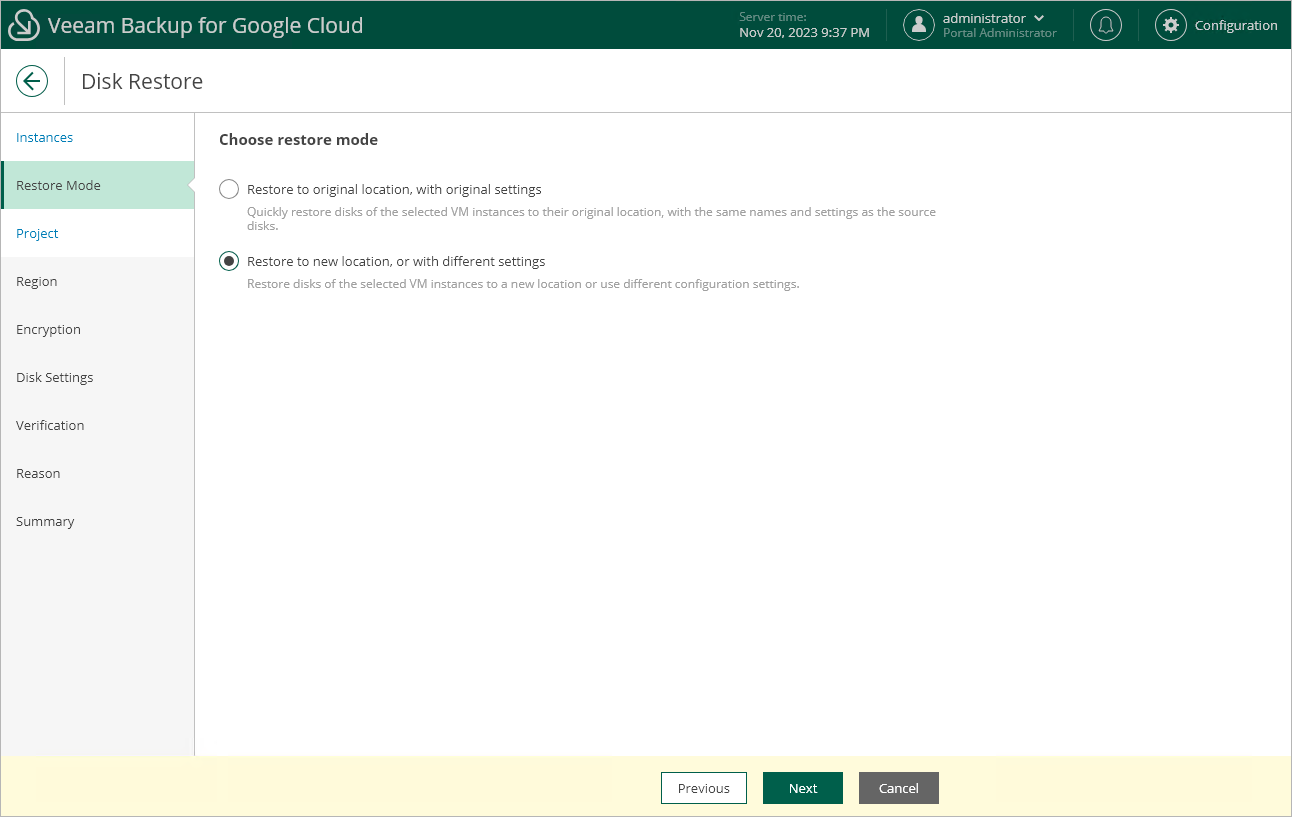Step 3. Choose Restore Mode
At the Restore Mode step of the wizard, choose whether you want to restore persistent disks of the selected VM instance to the original or to a custom location.
Tip |
If restore to the original location is not available, the wizard will display a message notifying that some of the selected disks have issues with the original settings. To learn what these issues are, hover the mouse cursor over the message. |