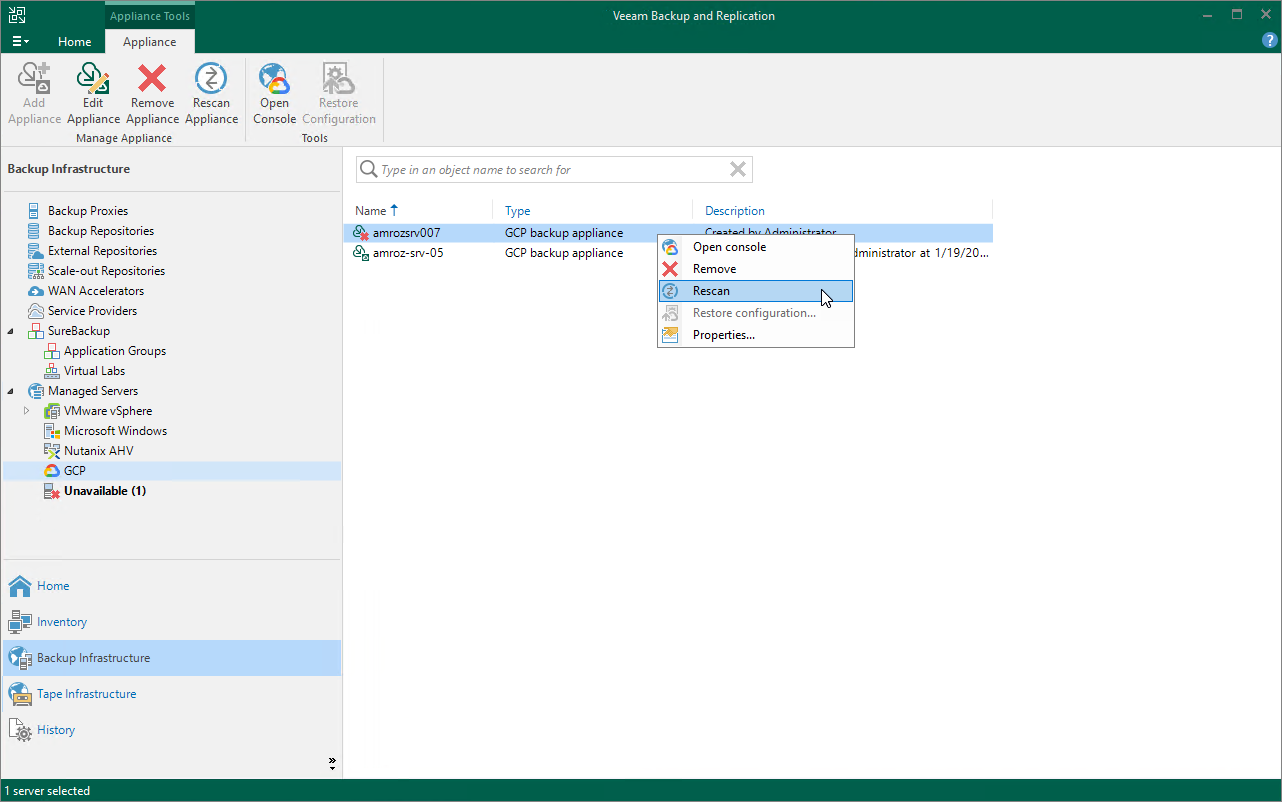Rescanning Appliances
If a backup appliance becomes unavailable, for example, due to connectivity problems, you can rescan the appliance:
- In the Veeam Backup & Replication console, open the Backup Infrastructure view.
- Navigate to Managed Servers.
- Select the necessary backup appliance and click Rescan appliance on the ribbon.
Alternatively, you can right-click the appliance and select Rescan.
- In the opened window, click Yes.
Veeam Backup & Replication will remove all data collected from the appliance configuration database. Then, Veeam Backup & Replication will recollect session results for the past 24 hours, as well as information on all snapshots, backups and policies.
Note |
The rescan operation cannot be performed for available backup appliances and appliances that require upgrade. To learn how to upgrade backup appliances, see Upgrading Appliances. |