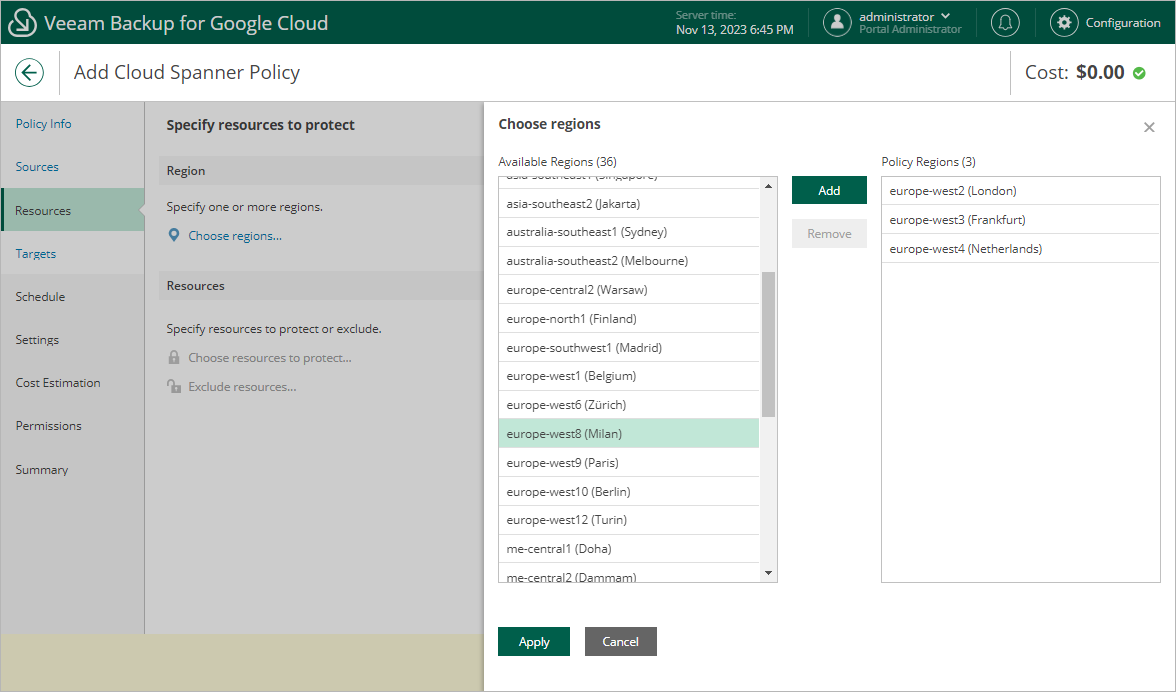Step 4a. Choose Regions
In the Regions section of the Resources step of the wizard, choose regions in which Cloud Spanner instances that you want to protect reside.
- Click Choose regions.
- In the Choose regions window, select the necessary regions from the Available Regions list, and click Add.
- To save changes made to the backup policy settings, click Apply.
Important |
If you want to protect a multi-regional Cloud Spanner instance, you must choose regions where its read-write or read-only replicas are located; witness replicas do not participate in the backup process due to Google Cloud limitations. |