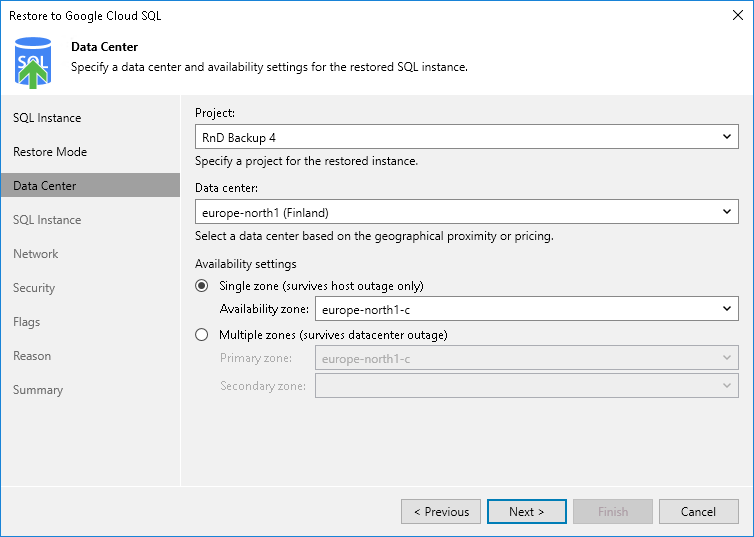Step 4. Select Project, Region and Availability Zone
[This step applies only if you have selected the Restore to a new location, or with different settings option at the Restore Mode step of the wizard]
At the Data Center step of the wizard, select a project that will be used to manage the restored Cloud SQL instance, and specify a region and an availability zone where the restored instance will operate.
For a project to be displayed in the list of available projects, it must be created in Google Cloud as described in Google Cloud documentation.
Tip |
To configure the restored Cloud SQL instance for high availability, select the Multiple zones (survives datacenter outage) option, and choose a primary and secondary zone where the restored instance will be located within the selected region. The high availability configuration allows you to reduce downtime when a zone or the instance becomes unavailable. For more information on high availability in Google Cloud, see Google Cloud documentation. Note that this option is available only for restore points created for Cloud SQL instances with high availability enabled. |