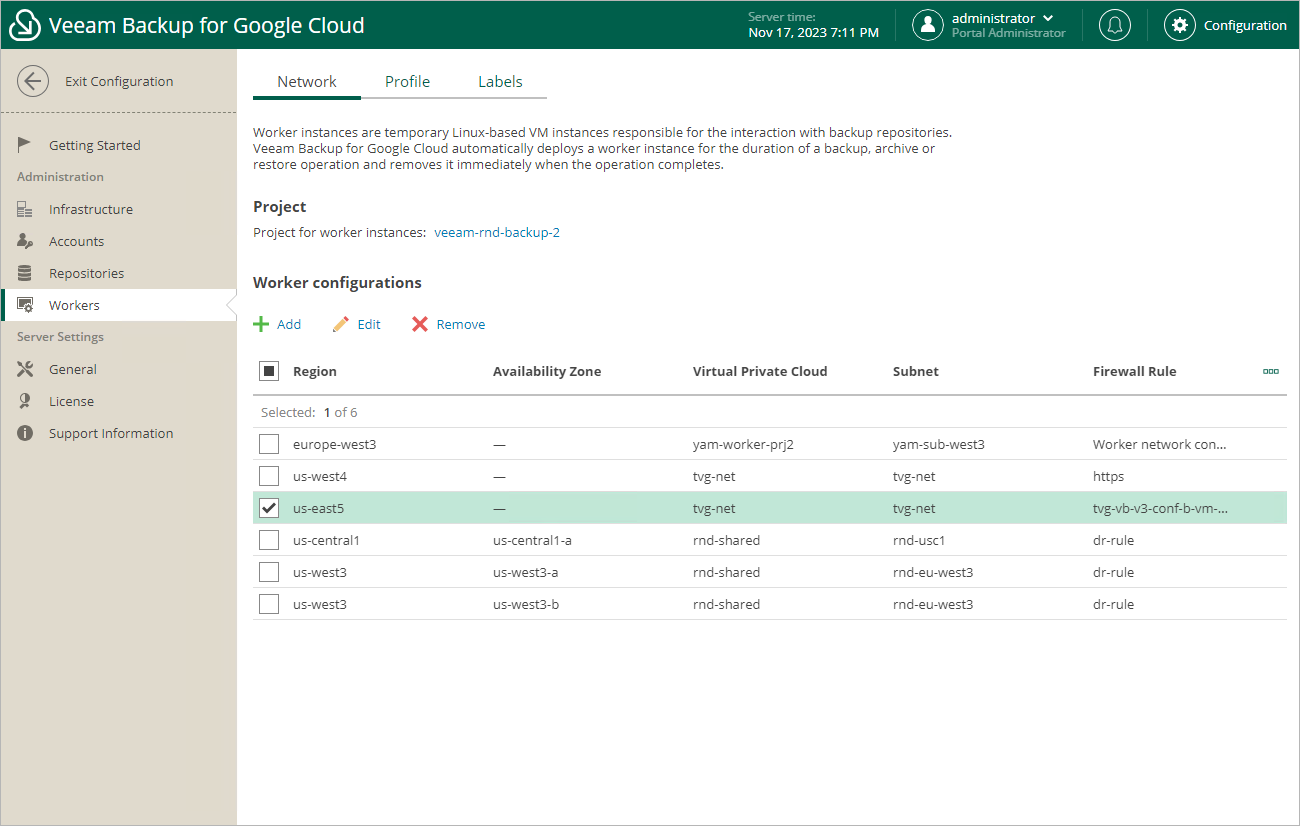Removing Worker Configurations
Veeam Backup for Google Cloud allows you to permanently remove worker configurations if you no longer need them. When you remove a worker configuration, Veeam Backup for Google Cloud does not remove currently running worker instances that have been created based on this configuration — these instances are removed only when the related operations complete.
To remove a worker configuration from Veeam Backup for Google Cloud, do the following:
- Switch to the Configuration page.
- Navigate to Workers > Network.
- Select the worker configuration and click Remove.
Note |
If there are any worker instances created based on the selected configuration that are currently involved in a backup or restore process, these instances will be removed only when the process completes. |