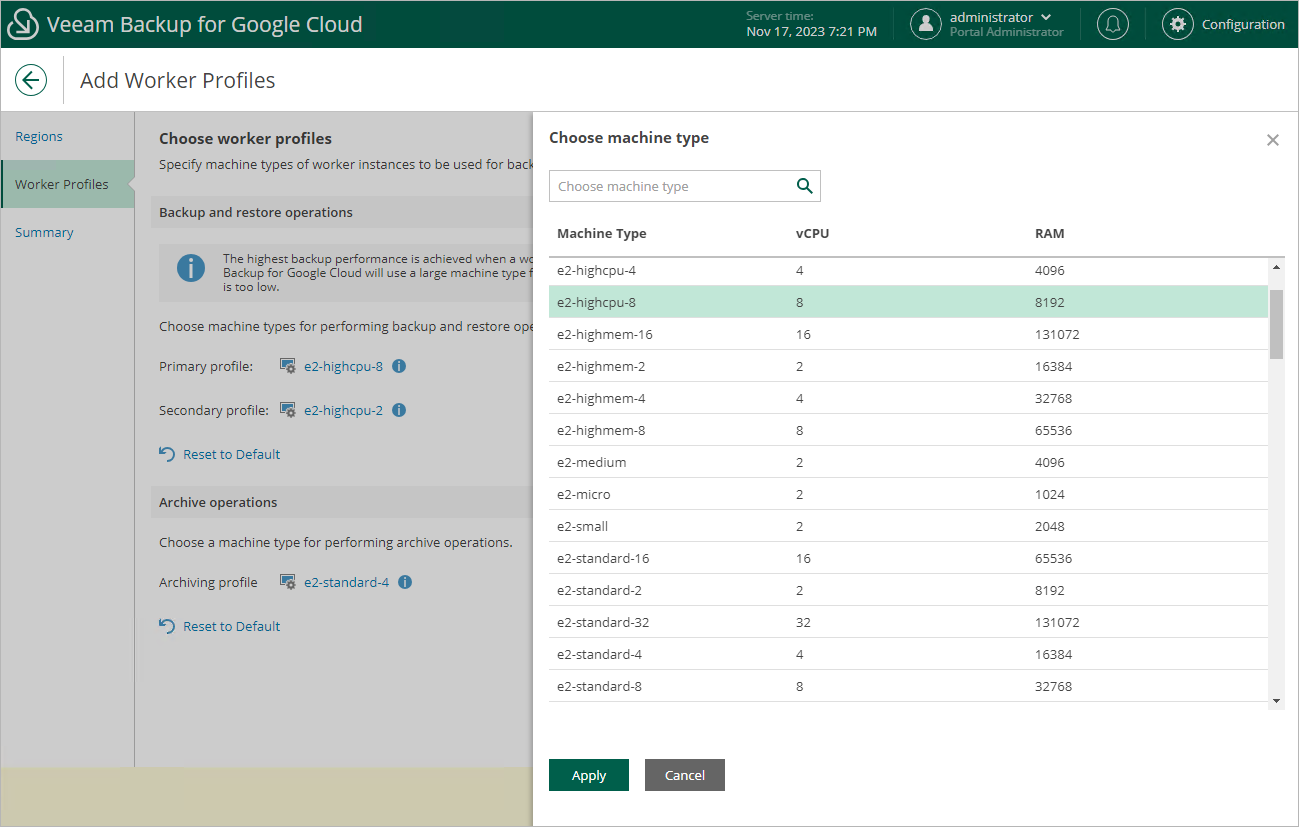Step 3. Choose Worker Profiles
At the Worker Profiles step of the wizard, choose profiles that will be used to deploy workers in the selected regions. To help you choose, tables in the Choose machine type sections will provide information on the number of vCPU cores and the amount of system RAM for each available machine type.
Important |
Due to technical limitations, the list of available machine types is automatically filtered to show:
|
For the full description of machine types that can be used to deploy VM instances in Google Cloud, see Google Cloud documentation.
Related Topics