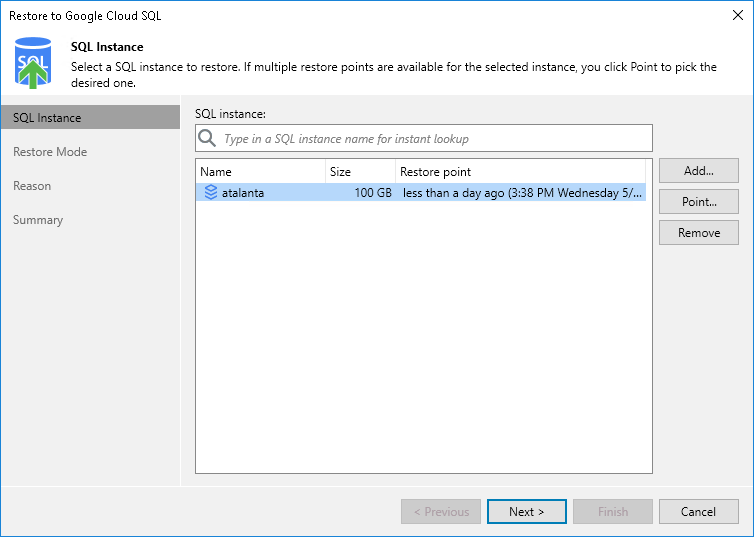Step 2. Select Restore Point
At the SQL instance step of the wizard, choose a restore point that will be used to restore the selected Cloud SQL instance. By default, Veeam Backup & Replication uses the most recent valid restore points. However, you can restore the instance data to an earlier state.
To select a restore point, do the following:
- In the Select SQL instance list, select the Cloud SQL instance and click Point.
- In the Restore Points window, expand the backup policy that protects the Cloud SQL instance, select the necessary restore point and click OK.
To help you choose a restore point, Veeam Backup & Replication provides the following information on each available restore point:
- Job — the name of the backup policy that created the restore point and the date when the restore point was created.
- Type — the type of the restore point.
- Location — the region or repository where the restore point is stored.
Tip |
You can use the wizard to restore multiple instances at a time. To do that, click Add, select more Cloud SQL instances to restore and select a restore point for each of them. |