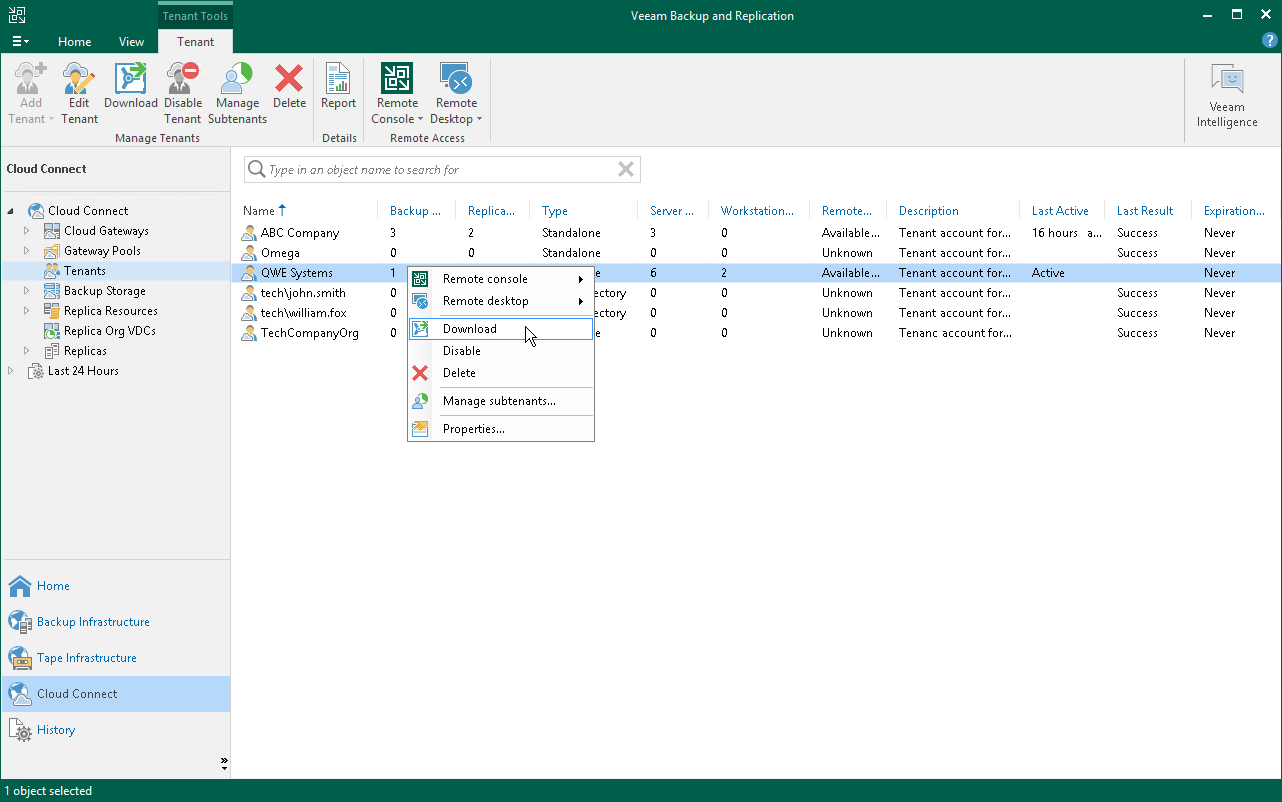This is an archive version of the document. To get the most up-to-date information, see the current version.
This is an archive version of the document. To get the most up-to-date information, see the current version.Downloading Tenant Data from Capacity Tier
The SP can download tenant data that was offloaded to an object storage repository back to the on-premises extents of a scale-out backup repository. Veeam Backup & Replication lets the SP download all offloaded tenant backups at once. Downloaded backups remain in the performance tier and cannot be moved back to the capacity tier.
To download tenant data from capacity tier to performance tier:
- Open the Cloud Connect view.
- In the inventory pane, click the Tenants node.
- In the working area, select the necessary tenant and click Download on the ribbon or right-click the tenant and select Download.
- Veeam Backup & Replication will notify you about the amount of disk space that will be used by the downloaded backups on the on-premises extents. In the displayed window, click Yes.
- In the SOBR download window, monitor the progress of the download operation and click OK.