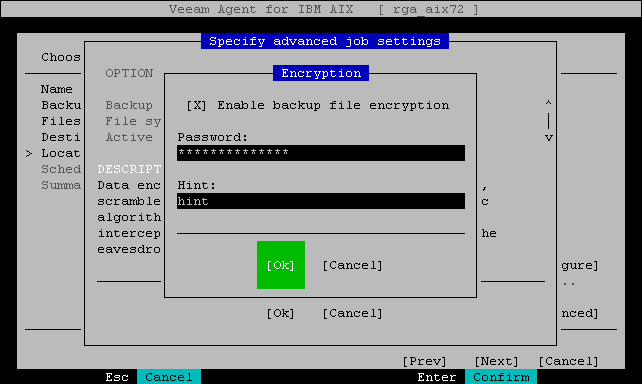Data Encryption Settings
If you want to encrypt the content of backup files, at the Advanced step of the wizard, specify data encryption settings for the backup job.
Note |
The Backup encryption option is unavailable if you have chosen to save backup files on a Veeam backup repository. Encryption options for Veeam Agent backup jobs targeted at the backup repository are managed by a backup administrator working with Veeam Backup & Replication. To learn more about data encryption capabilities available in Veeam Backup & Replication, see the Data Encryption section in the Veeam Backup & Replication User Guide. |
To enable backup encryption, do the following:
- In the Specify advanced job settings window, select the Backup encryption option with the [Tab] key and press [Enter].
- In the Encryption window, make sure that the Enable backup file encryption option is selected and press [Space].
- In the Password field, type a password that you want to use for encryption.
- In the Hint field, type a hint for the password. In case you lose the password, the specified hint will help you to remember the lost password.
- Switch to the Ok button and press [Enter].