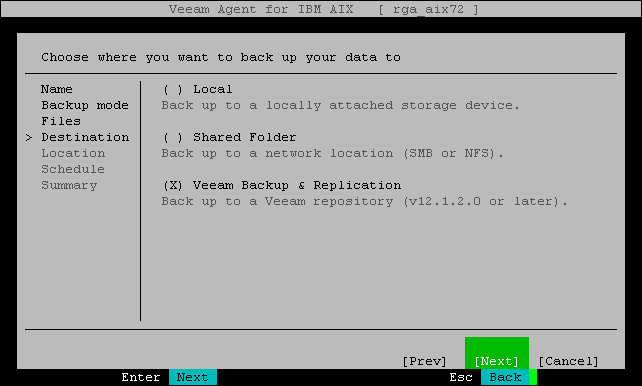Step 5. Select Backup Destination
At the Destination step of the wizard, select a target location for the created backup.
You can select one of the following options:
- Local — select this option if you want to save the backup on a removable storage device attached to the machine or on a local machine drive. With this option selected, you will pass to the Location step of the wizard.
- Shared Folder — select this option if you want to save the backup in a network shared folder. With this option selected, you will pass to the Network step of the wizard.
- Veeam Backup & Replication — select this option if you want to save the backup on a backup repository managed by the Veeam backup server. With this option selected, you will pass to the Veeam step of the wizard.
It is recommended that you store backups in the external location like USB storage device or network shared folder. You can also keep your backup files on the separate non-system local drive.