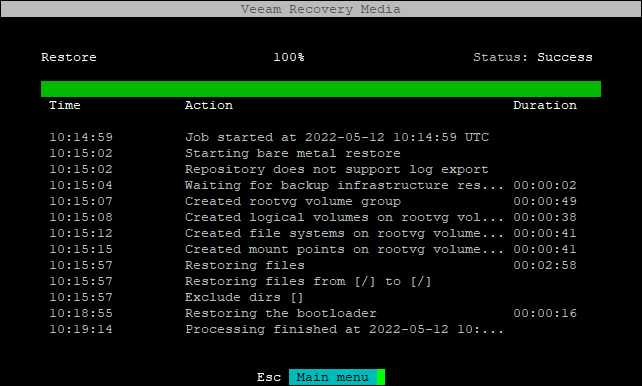Step 8. Review Setup and Launch Restore Process
At the Recovery summary step of the wizard, complete the setup of the bare metal recovery procedure.
- Review the recovery summary.
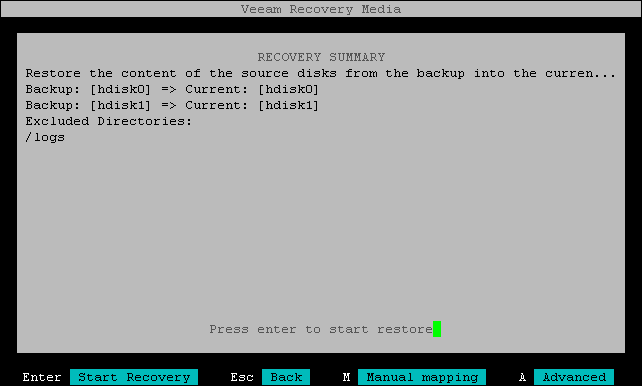
- Press [Enter] to start the recovery process.
Veeam Agent will first remove data from the disks that were selected for recovery, then restore system structure and data from the backup, and finally create the boot loader.
You can stop the recovery process any time by pressing the [S] key. The operation will be canceled and you will return to the main menu.
Important |
Thoroughly check your mapping before you start the restore. After you press [Enter] to start the recovery process, Veeam Agent immediately proceeds to deleting data on the current system. If you choose to cancel the restore after it has been started, this may result in undesired data loss on the target system. |
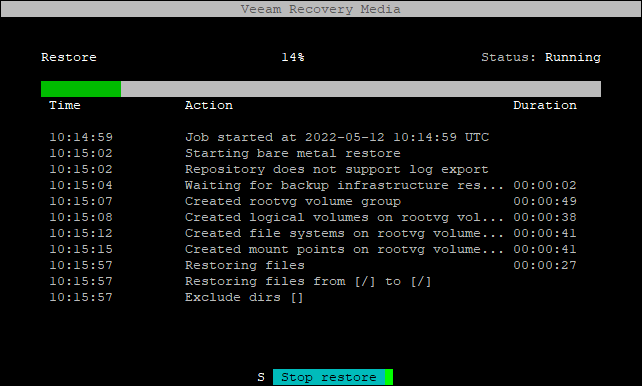
- Once the recovery is completed successfully, press [Esc] to return to the main menu.