Starting Backup Job from Control Panel
You can start a backup job from the Veeam Agent control panel.
Note |
Veeam Agent can currently perform only one backup job at a time. You cannot start a backup job when another backup job is already running. |
To start a backup job:
- Launch the Veeam Agent control panel with the veeam or veeamconfig ui command.
- Press the [S] key to open the Select job to start dialog window.
- Select the necessary backup job in the list and start the job in one of the following ways:
- To start an incremental backup job session, press [Enter].
- To create an active full backup, press [F].
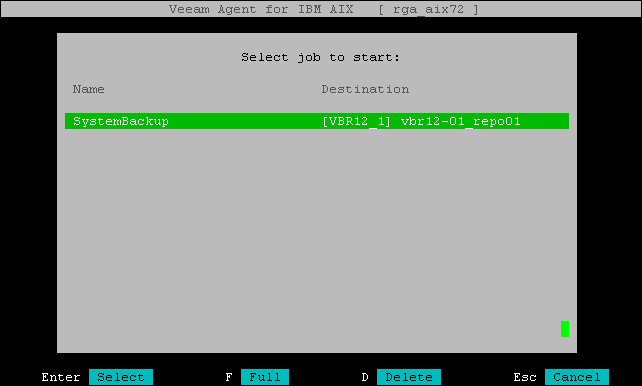
- Veeam Agent will immediately start the backup job and display a notification window informing that the job has been started. Press [Enter] to close the window and proceed to the list of backup job sessions.
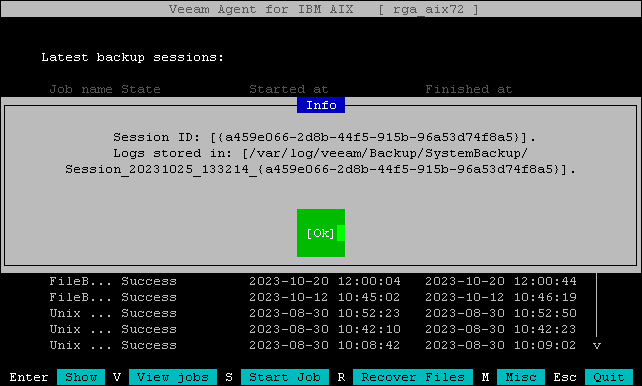
You can monitor the backup job execution in the Veeam Agent control panel. To learn more, see Viewing Real-Time Job Session Statistics.