Selecting Restore Method
By default, during restore Veeam Agent uses the algorithm that first recreates logical volumes with greater number of copies and allocates them to available devices according to their allocation requests. This approach covers most system configurations. To suit a specific system structure, you can select a different restore algorithm for the recovery.
Important |
Veeam Agent ignores the restore method settings if you use flexible mapping. |
To specify the restore algorithm, do the following:
- From the main menu of Veeam Recovery Media, select Settings.
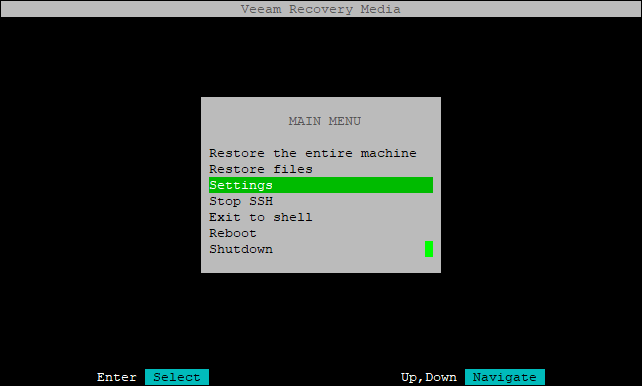
- In the Settings list, select Restore method.
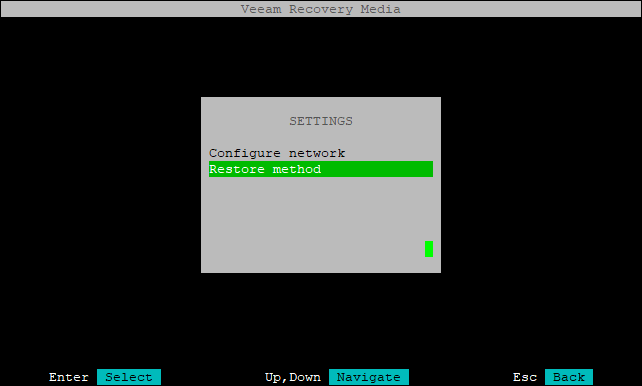
- Choose one of the available options:
- Simple — select this method for environments with simple structure. This restore algorithm recreates logical volumes (LVs) in their latest state without reconstructing the exact distribution of physical partitions by disks.
- Use PP map — select this method if you are restoring to the original hardware and want to restore the original physical partition layout. This restore algorithm attempts to restore physical partition allocation as close to the original system as possible.
- Use order — keep this default method selected to cover complex setups with multiple copies of the same LV. This restore algorithm recreates LVs with greater number of copies first and does not preserve LV devices' major and minor numbers.
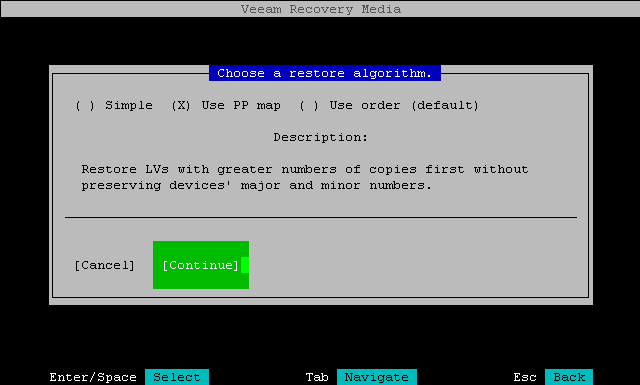
- Use the Tab key to select Continue and press Enter.
- Press Esc to return to the main menu.