File-Level Backup
Veeam Agent for IBM AIX copies backed-up data at the file level. The file-level backup captures data of individual directories and files on the machine. You can use the file-level backup to restore files and directories that you have added to the backup scope.
With Veeam Agent for IBM AIX, you can specify which files and directories to back up:
- You can include individual directories in the backup. When you include a directory in the backup, its subdirectories are automatically included in the backup too. When you recover from such backup, you will be able to restore directories that you have selected to back up, all subdirectories of these directories and files in these directories.
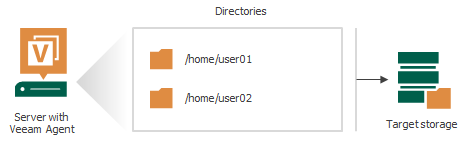
- You can exclude from the backup some subdirectories of the directories that are included in the backup. When you recover from such backup, you will be able to restore directories that you have selected to back up, specific subdirectories of these directories (except those subdirectories that you excluded from the backup) and files in these directories.
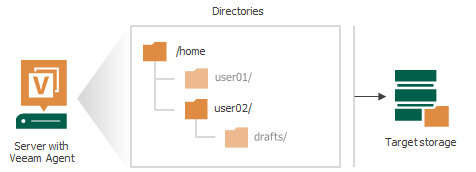
- You can include or exclude specific files in/from the backup. You can specify file names explicitly or use UNIX wildcard characters to define include and exclude file name masks. When you recover from such backup, you will be able to restore directories that you have selected to back up with files whose names match the specified include masks. Files whose names match the specified exclude masks will not be present in the backup.
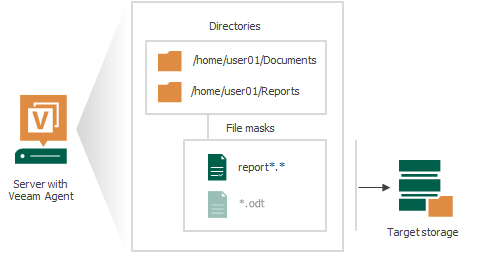
By default, Veeam Agent for IBM AIX excludes the following file systems from the backup: AHAFS, AutoFS, CacheFS, CDRFS, CIFS, FTPFS, NameFS, NFS, PMEMFS, PROCFS, SFTPFS, SMBFS, SSHFS, STNFS, UDFS, VXODM. If necessary, you can include in the backup mount points pertaining to the following file systems: NFS, SMBFS, SSHFS, FTPFS, SFTPFS. To do this, you must specify mount points explicitly in the backup job settings.
Note |
The NameFS file system is excluded from the backup only in case Veeam Agent is installed and performs backup in the LPAR. The file system is not excluded from the backup in case Veeam Agent is installed and performs backup in a WPAR. |
Considerations and Limitations for File-Level Backup
- By default, Veeam Agent does not back up data from the /tmp directory. If you want to back up the contents for the /tmp directory, you must explicitly add it to the backup scope. For details, see Select Directories and Files to Back Up.
- Veeam Agent does not back up extended attributes and ACLs of backed-up files and directories.
- Veeam Agent backs up sparse files as standard data files.
- Veeam Agent does not support JFS2 snapshots.
Related Tasks