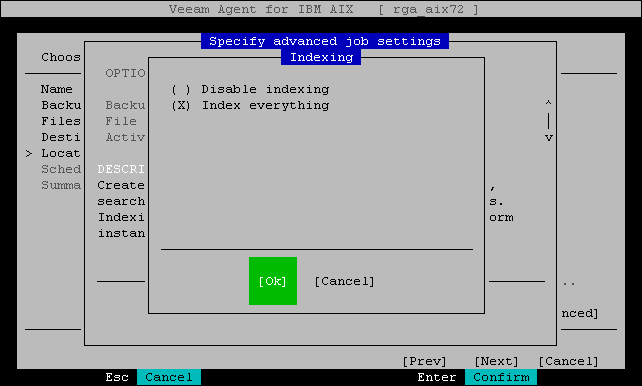File Indexing Settings
At the Advanced step of the wizard, you can specify file indexing settings for the backup job:
- Select the File system indexing option and press [Enter].
- To enable file indexing, select Index everything using the [Tab] key. If you select this option, Veeam Agent will index all files within the backup scope that you have specified at the Backup mode step of the wizard.
- Switch to the Ok button with the [Tab] key and press [Enter].