Viewing Backup Job Settings
You can view detailed information about the backup jobs settings in the following ways:
Viewing Backup Job Settings in Control Panel
To view detailed information about the backup jobs settings in the Veeam Agent control panel, do the following:
- Launch the Veeam Agent control panel with the veeam or veeamconfig ui command.
- In the Veeam Agent control panel, press the [V] key to open the list of backup jobs.
- Select the job whose details you want to view and press [Enter].
Veeam Agent will display the information about the backup job.
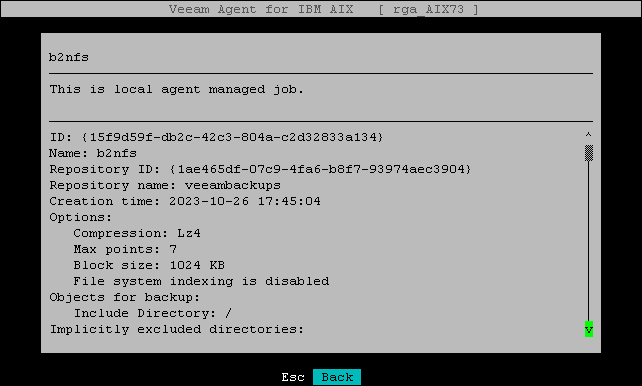
Viewing Backup Job Settings in Command Line Interface
To view detailed information about the backup jobs settings in the Veeam Agent command line interface, use the following command:
veeamconfig job info --name <job_name> |
or
veeamconfig job info --id <job_id> |
where:
- <job_name> — name of the backup job for which you want to view settings.
- <job_id> — ID of the backup job for which you want to view settings.
Veeam Agent for IBM AIX displays the following information about the backup job:
Parameter | Description |
|---|---|
ID | ID of the backup job. |
Name | Name of the backup job. |
Repository ID | ID of the backup repository that is specified as a backup storage for the backup job. |
Repository name | Name of the backup repository that is specified as a backup storage for the backup job. |
Creation time | Date and time of the backup job creation. |
Compression | Data compression level. Possible values are:
|
Max points | Number of restore points to keep on disk (the default value is 7). |
Block size | Data block size in kilobytes. |
Index | File system indexing options defined for the backup job. |
Objects for backup | Backup scope specified for the backup job. |
Schedule | [Optional] Schedule settings enabled for the job. |
Maintenance | [Optional] Old backup retention settings enabled for the job (only for backup jobs targeted at a Veeam backup repository). |
For example:
user@srv01:~$ veeamconfig job info --name system\ backup ID: {fa1ebf29-62f1-47d4-ae91-4e7c209abcd2} Name: system backup Repository ID: {88788f9e-d8f5-4eb4-bc4f-9b3f5403bcec} Repository name: [srv14] Default Backup Repository Creation time: 2021-08-23 11:19:56 Options: Compression: Zstd 9 Max points: 5 Block size: 1024 KB File system indexing is disabled Objects for backup: Include Directory: / Schedule: Days: Monday, Tuesday, Wednesday, Thursday, Friday At: 14:00 Active full: Every Saturday. |