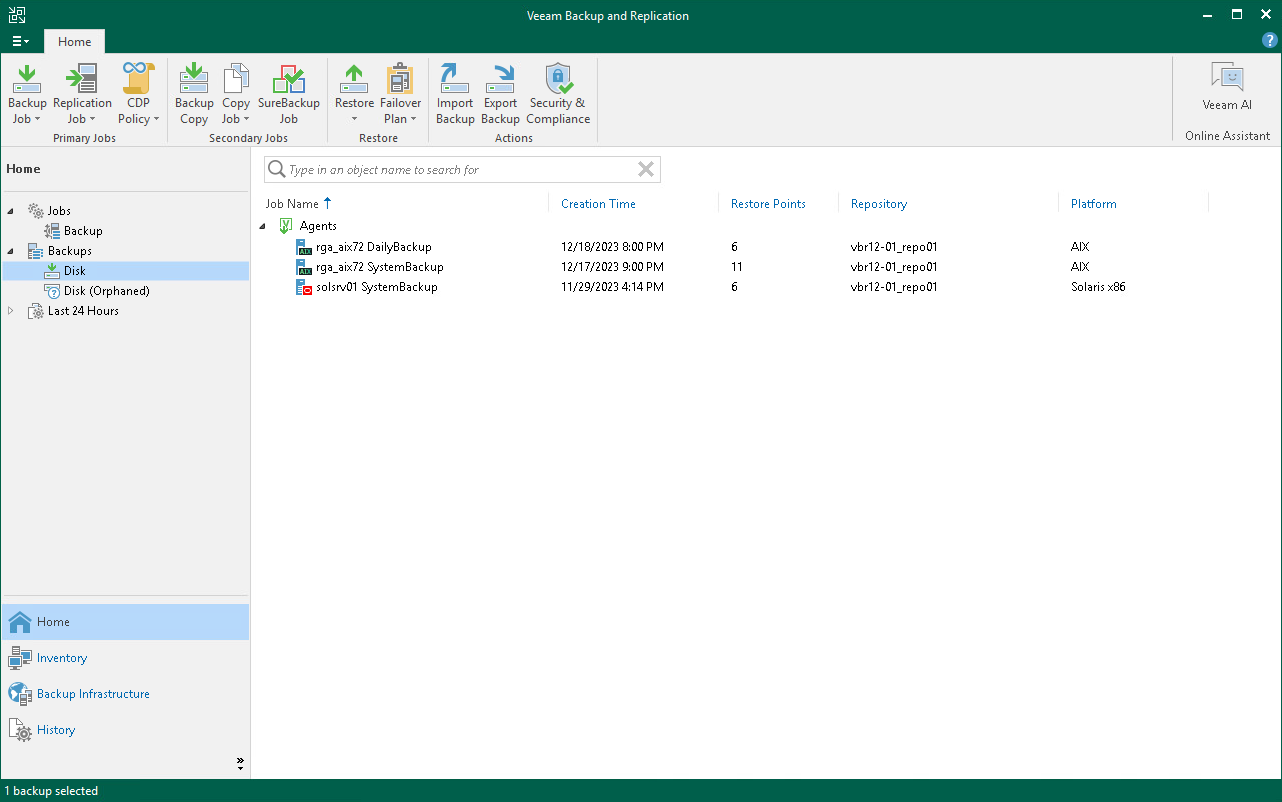Backing Up to Backup Repositories
You can store backups created with Veeam Agent in backup repositories connected to Veeam backup servers. To do this, you must perform the following actions:
- Set up user permissions at the backup repository side.
- Connect Veeam Agent to the Veeam backup server.
- Create a Veeam Agent backup job targeted at the backup repository.
NOTE |
Consider the following:
|
Backup jobs targeted at the backup repository become visible in Veeam Backup & Replication under the Jobs > Backup node in the Home view. Backups created with Veeam Agent are available under the Backups > Disk node in the Home view.
The Veeam Backup Administrator working with Veeam Backup & Replication can manage Veeam Agent backup jobs and restore data from Veeam Agent backups. To learn more, see Restoring Data from Veeam Agent Backups and Performing Administration Tasks.