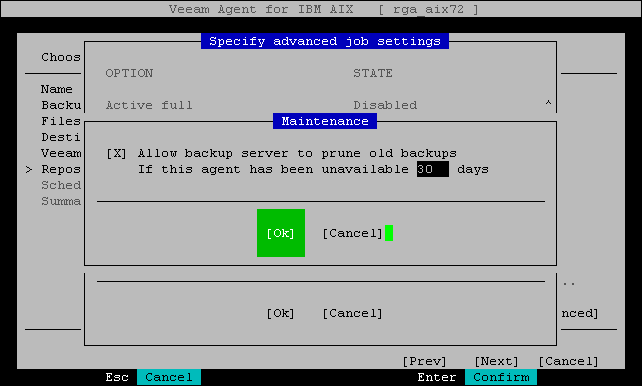Maintenance Settings
At the Advanced step of the wizard, you can specify backup maintenance settings for the backup job.
Note |
The Maintenance option is available if you have selected the Veeam Backup & Replication option at the Destination step of the wizard. |
To specify maintenance settings, do the following:
- Select the Maintenance option with the [Tab] and [Down] keys and press [Enter].
- In the Maintenance window, make sure that the Allow backup server to prune old backups option is selected and press [Space].
- In the If this agent has been unavailable <N> days field, specify the number of days for which you want to keep the backup created with the backup job in the target location. If Veeam Agent does not create new restore points for the backup, the backup will remain in the target location for the period that you have specified. When this period is over, the backup will be removed from the target location.
By default, the retention period for old backups is 30 days. Do not set this retention period to 1 day or a similar short interval. Otherwise, the backup job may work not as expected and remove data that you still require.