Viewing List of Backup Jobs
You can view the list of jobs configured in Veeam Agent in the following ways:
Viewing List of Backup Jobs in Control Panel
To view a list of backup jobs configured in Veeam Agent using the Veeam Agent control panel, do the following:
- Launch the Veeam Agent control panel with the veeam or veeamconfig ui command.
- In the Veeam Agent control panel, press the [V] key to open the list of backup jobs.
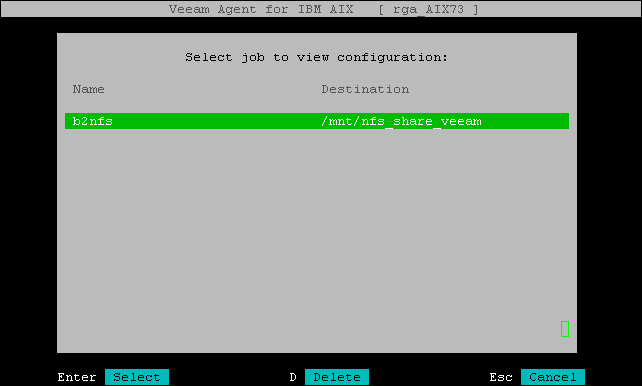
Viewing List of Backup Jobs in Command Line Interface
To view the list of backup jobs configured in Veeam Agent in command line interface, use the following command:
veeamconfig job list |
In the list of backup jobs, Veeam Agent displays the following information:
Parameter | Description |
|---|---|
Name | Name of the backup job. |
ID | ID of the backup job. |
Type | Backup type. Possible values:
|
Repository | Name of the backup repository that is specified as backup storage for the backup job. |
For example:
user@srv01:~$ veeamconfig job list |