Viewing Job Session Result
You can view detailed statistics on every backup job session performed by Veeam Agent in the following ways.
Viewing Job Session Result in Control Panel
To view the result of a session in the Veeam Agent control panel, do the following:
- Launch the Veeam Agent control panel with the veeam or veeamconfig ui command.
- In the Latest backup sessions list, you can see the result of each session in the State column.
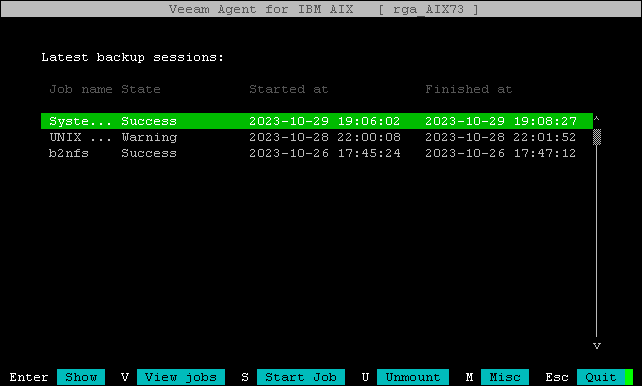
Viewing Job Session Result in Command Line Interface
To view the result of a session in the Veeam Agent command line interface, run the veeamconfig session list command. Veeam Agent will display the list of sessions. You can see the result of each session in the State column.
# veeamconfig session list Job name Type ID State Started at Finished at b2nfs Backup {b9aa3edc-2caa-4e3e-821a-1562cc614dca} Success 2023-10-26 16:45 2023-10-26 16:47 SystemBackup Backup {c821fe90-fd32-4307-932f-cb61b7332246} Success 2023-10-28 19:00 2023-10-28 19:02 SystemBackup Backup {e4882e25-50c7-4cbf-96b8-2bb1a6636c09} Success 2023-10-29 19:00 2023-10-29 19:02 |