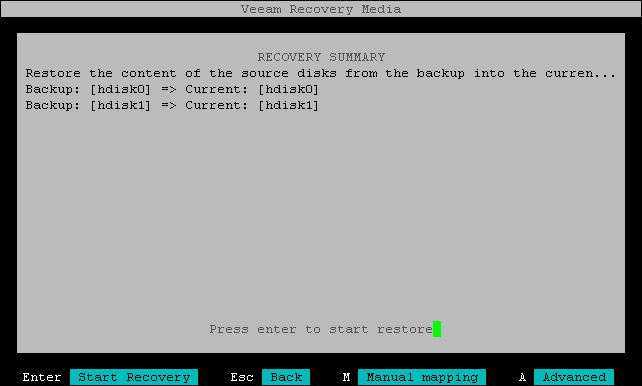Step 6. Map Restored Disks
After you select the backup and the restore point for data restore, Veeam Agent will try to automatically map the disks in the backup file to the disks on the current system.
You can review the results of the automatic mapping at the Recovery Summary step of the wizard. You can adjust the automatic disk mapping by using the following options:
IMPORTANT |
It is strongly recommended that you change disk mapping settings only if you have experience in working with IBM AIX disks, partitions and file systems. If you make a mistake, the data on your machine may get corrupted. |