Step 1. Launch Terminal
When the machine boots from Veeam Recovery Media, Veeam Agent automatically launches the Veeam Recovery Media menu.
To activate the terminal dialog, from the main menu of Veeam Recovery Media, select Exit to shell.
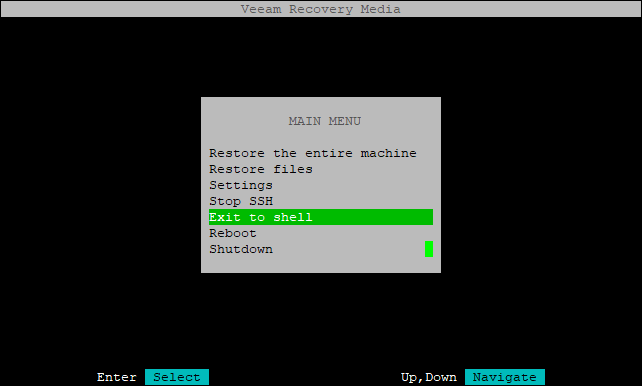
Note |
After you exit the Veeam Recovery Media menu, you can return to it any time by running the veeam or veeamconfig recoveryui command in the terminal. |