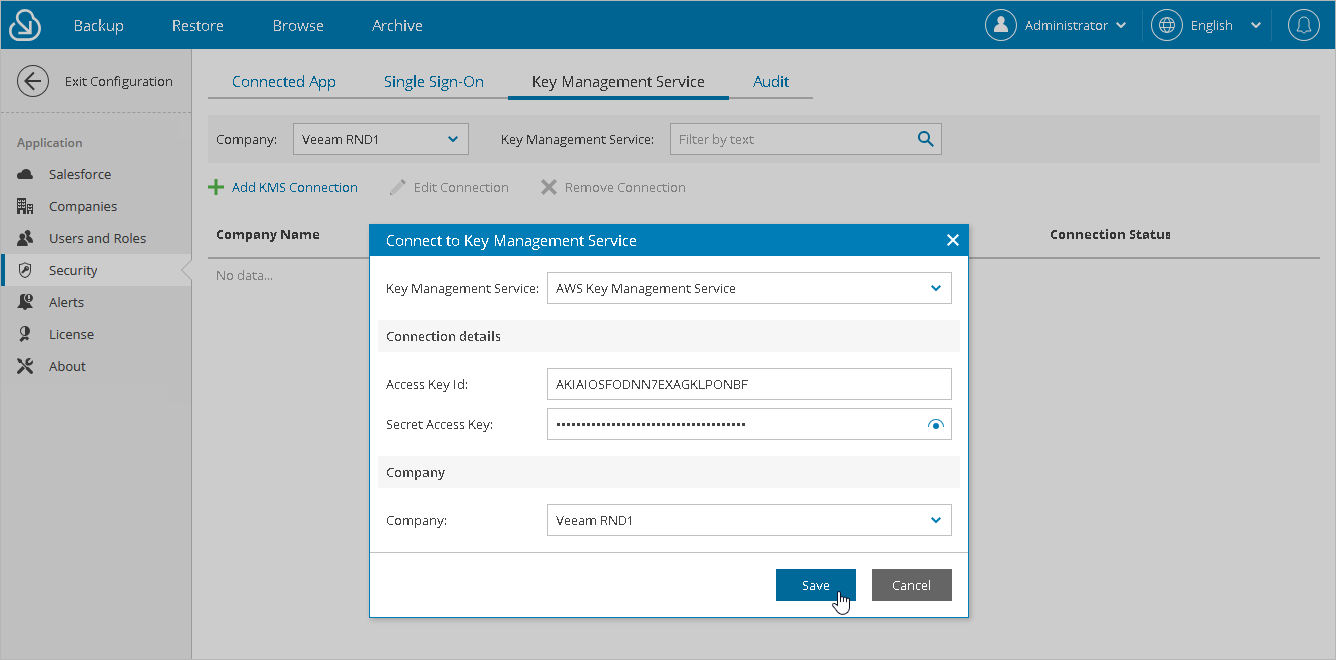Adding Connections
To connect to an AWS account, do the following:
- Switch to the Configuration page.
- Navigate to Security > Key Management Service.
- Click Add KMS Connection.
- In the Connect to Key Management Service window:
- In the Access Key Id and Secret Access Key fields, specify an access key pair that will be used to authenticate requests to the AWS account managing this master key.
- From the Company drop-down list, select a company to which you want to connect the AWS account.
For a company to be displayed in the list of available companies, it must be created as described in section Adding Companies.
- Click Save.