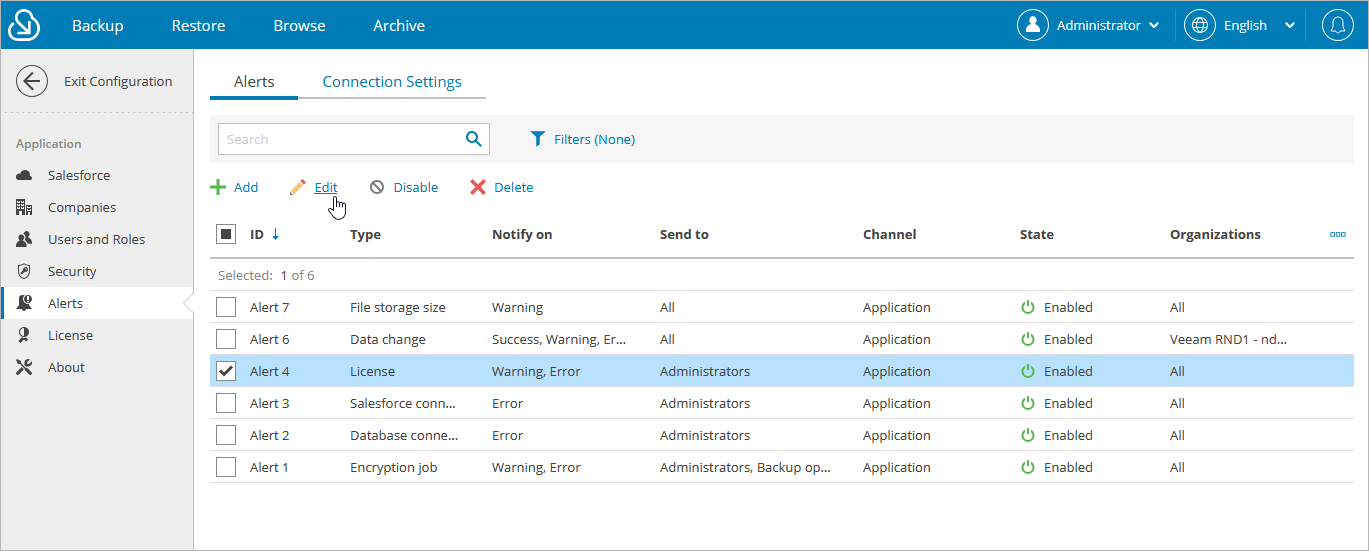Editing Alerts
For each alert, you can modify settings configured while creating the alert:
- Switch to the Configuration page.
- Navigate to Alerts.
- Select the necessary alert from the list and click Edit.
- Complete the Edit Alert wizard:
- [Applies only to the Archival policy, Backup policy, Data change, Encryption job, File storage size, License and Restore job event types] To modify the conditions under which Veeam Backup for Salesforce will trigger the alert, follow the instructions provided in section Creating Alerts (step 4a).
- [Applies only to the Data change event type] To modify the list of objects affected by the alert, follow the instructions provided in section Creating Alerts (step 4a).
- To modify the notification settings configured for the alert, follow the instructions provided in section Creating Alerts (step 4b).
- [Applies only to the Archival policy, Backup policy, Database connection, Encryption job, Restore job or Salesforce connection event types] To modify the list of companies and organizations affected by the alert, follow the instructions provided in section Creating Alerts (step 4c).