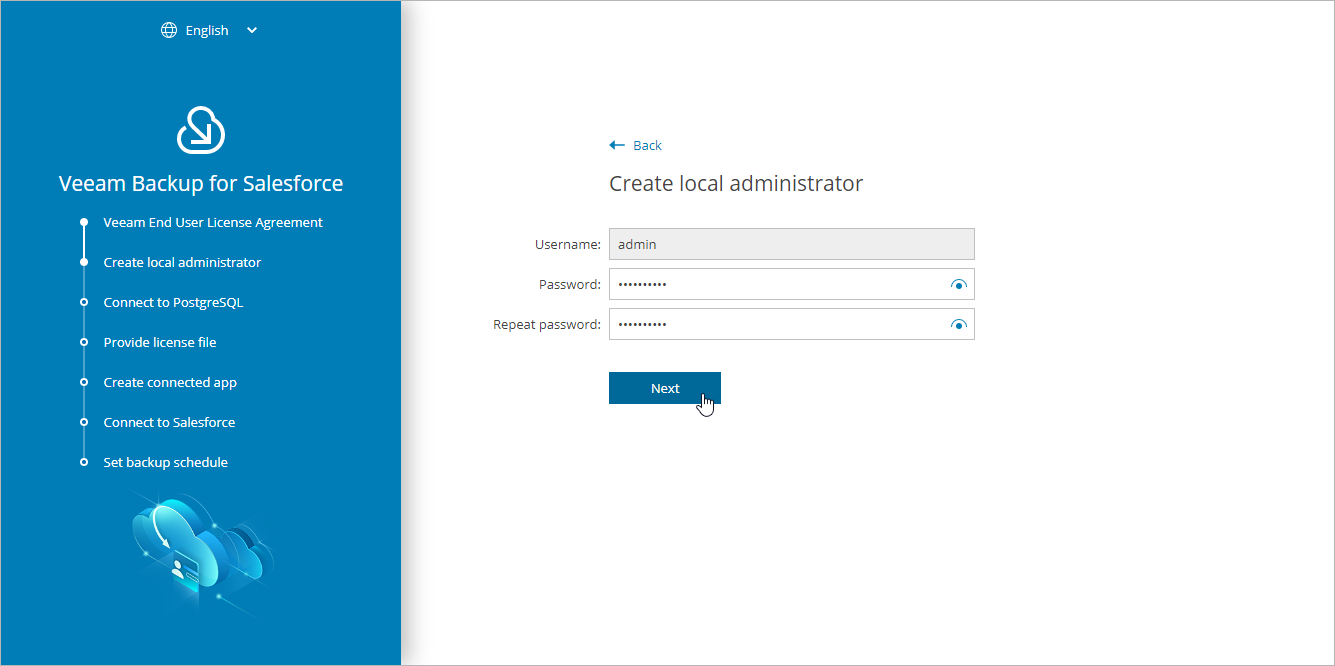Step 2. Create Local Administrator
At the Create local administrator step of the wizard, specify a password for the local administrator account — this is the only local user account that will be able to perform all operations in Veeam Backup for Salesforce, including the configuration of IdP and SSO settings. The minimum length of the password must be 8 characters; the password must contain uppercase Latin letters, lowercase Latin letters and at least one of the following special characters: ! @ # $ % ^ & ` ~ * ( ) _ - = + [ ] { } ; ' : \ " | , . / < > ?.
After you finish the initial configuration, you will be able to add other users and assign them granular permissions. For more information, see Managing Users.
Tip |
You will not be able to disable the local administrator account or change their password using the Web UI. However, you can do it using the terminal as described in section Configuring Security Settings. |