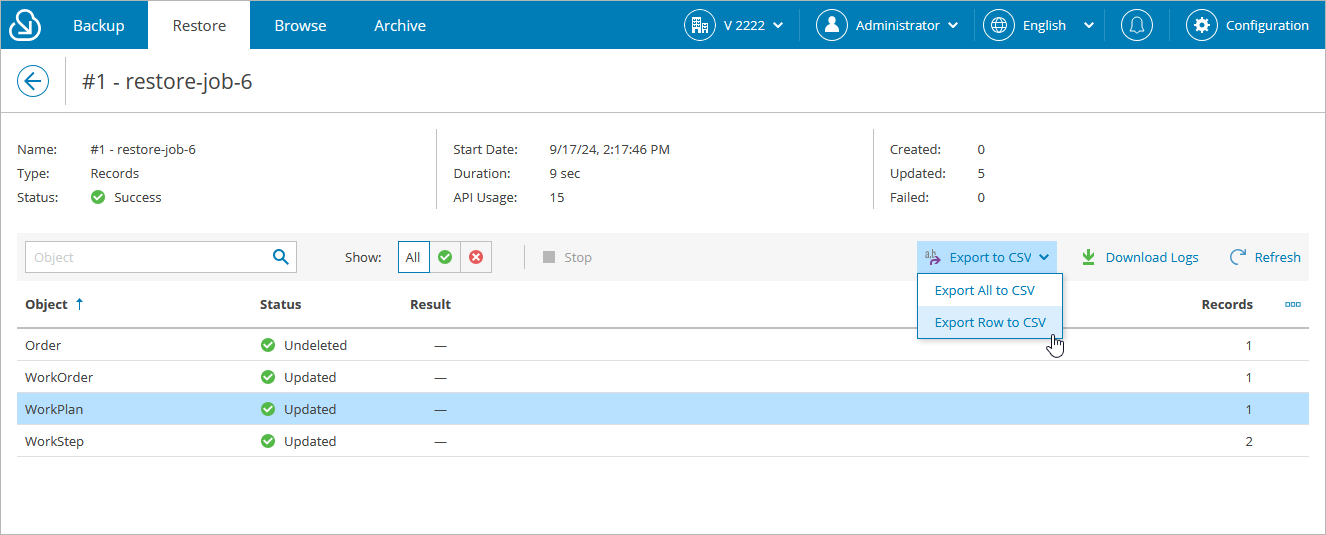Viewing Restore Sessions
For each performed restore job, Veeam Backup for Salesforce starts a new session and stores its records in the configuration database. You can track real-time statistics of all running and completed operations on the Restore tab. To view the full list of tasks executed during an operation, click the link in the Status column. The restore session page will open.
On the restore session page, Veeam Backup for Salesforce displays only Salesforce records that have been processed during the restore session. Keep in mind that the records are grouped by the related object, record processing status and error code, that is why one object may appear on the page multiple times.
TipS |
|