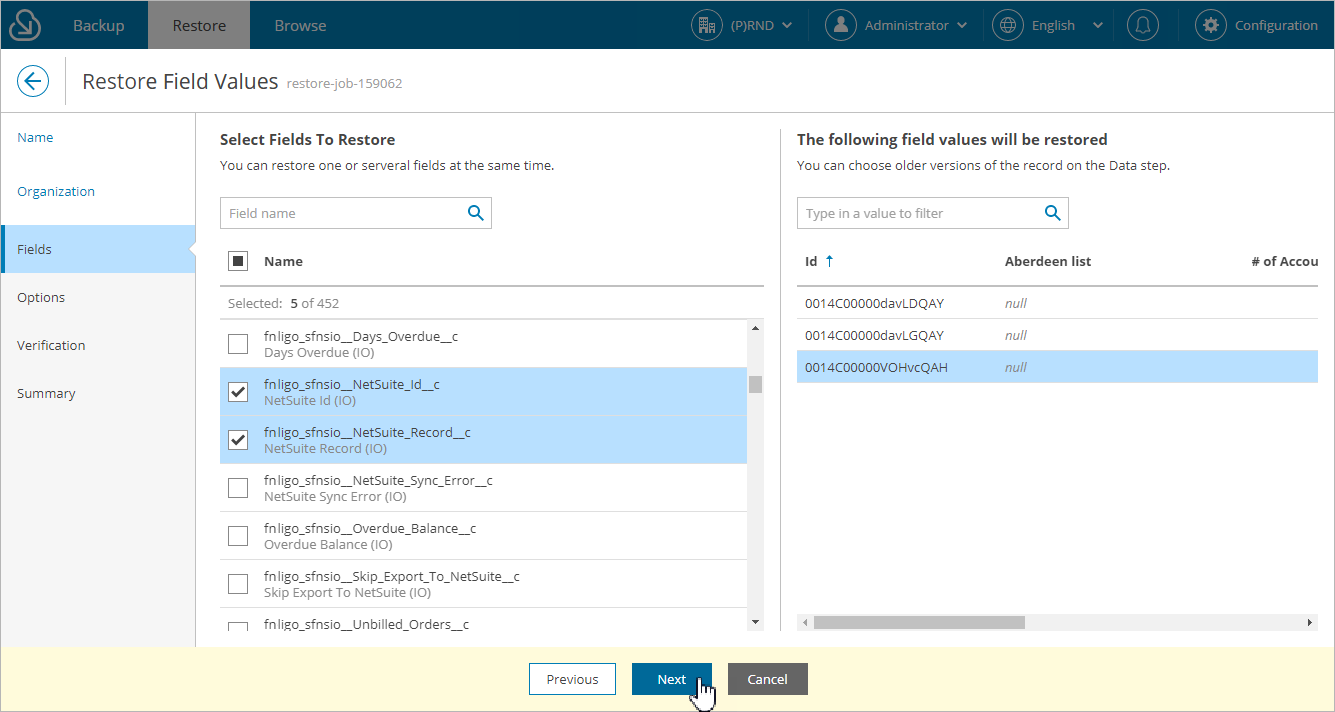Step 5. Select Fields to Restore
At the Fields step of the wizard, choose fields whose values you want to restore for the selected records. Consider that only values of the fields that are defined by Salesforce as updatable can be restored. For example, you cannot restore values of the read-only or formula fields. These fields will be grayed out.
Tip |
To restore a Formula field type, perform the metadata restore job. |