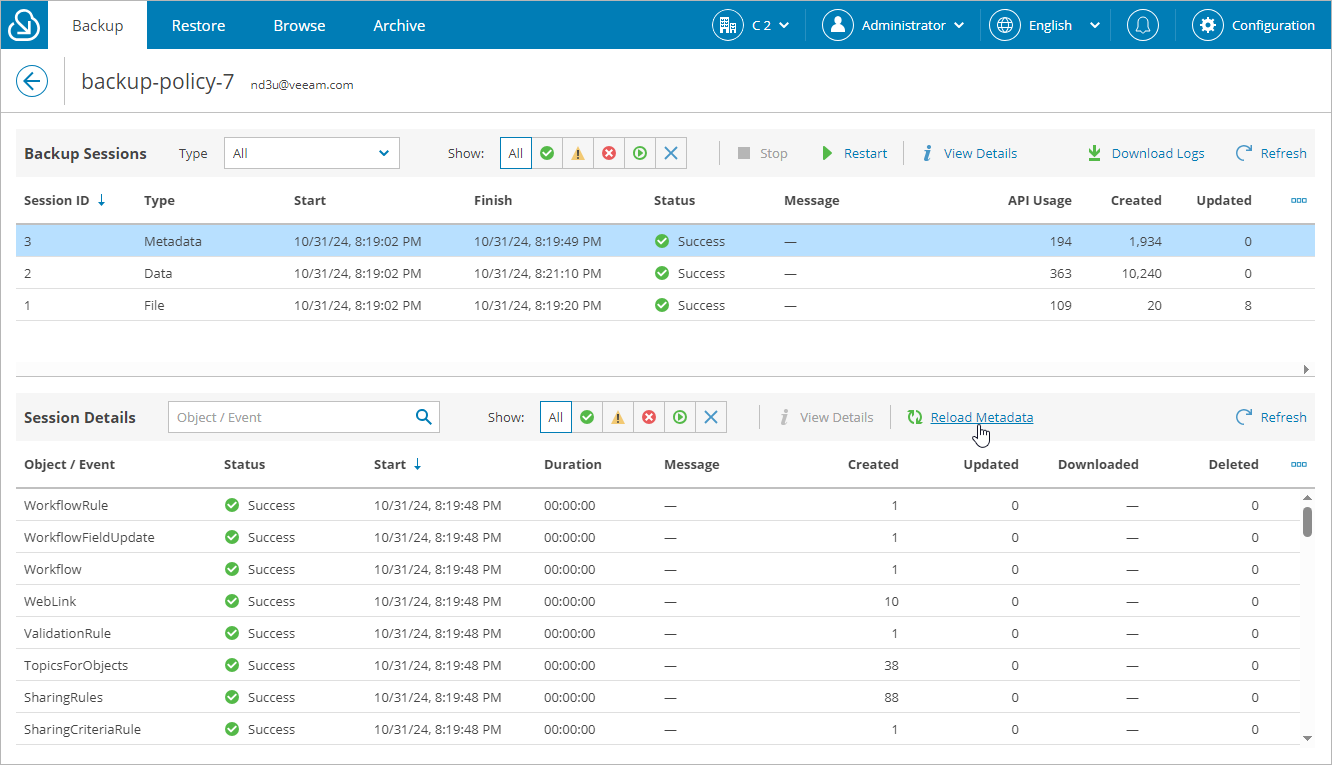Reloading Metadata
If you want to back up missing metadata items, you must reload the metadata:
- Navigate to the Backup tab and click the link in the Status column.
- Choose the latest backup job session and click Reload Metadata.
After you click Reload Metadata, Veeam Backup for Salesforce will immediately start a reload job and compare backed-up data in the product database with data currently stored in Salesforce. If Veeam Backup for Salesforce detects that the same metadata item exists both in Salesforce and in the product database, the item will be skipped from processing; otherwise, Veeam Backup for Salesforce will back up the item.