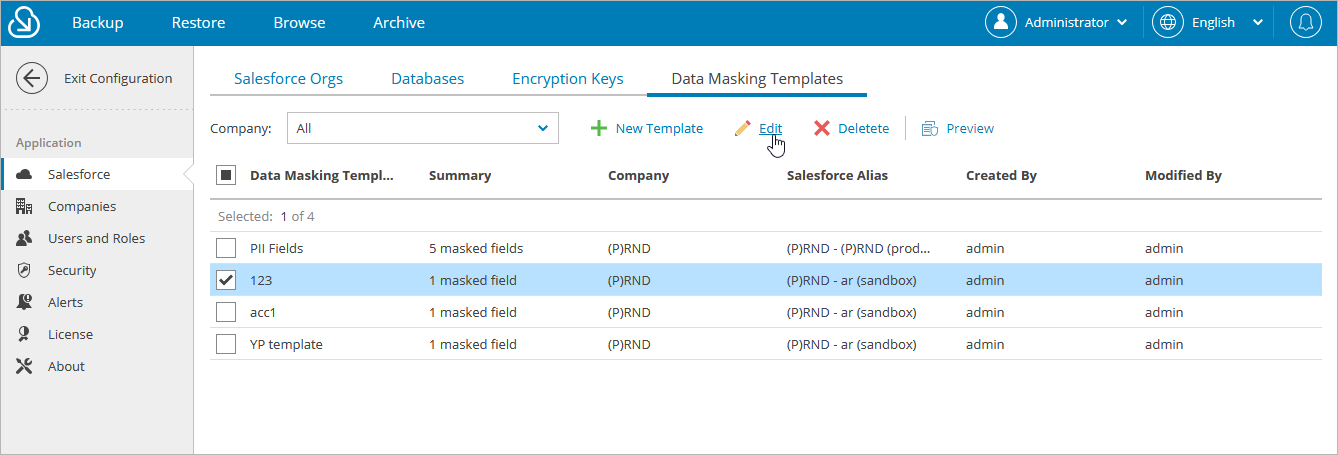Editing Data Masking Templates
For each data masking template, you can modify settings configured while creating the template:
- Switch to the Configuration page.
- Navigate to Salesforce > Data Masking Templates.
- Select the necessary template and click Edit.
- Complete the Edit Data Masking Template wizard:
- To provide a new name for the template, follow the instructions provided in section Adding Data Masking Templates (step 3a).
- To modify the masking rules configured in the template, follow the instructions provided in section Adding Data Masking Templates (step 3c).
If you want to upload additional fields that were originally included in the default template, click Upload Default Template.
- At the Summary step of the wizard, review configuration information and click Finish to confirm the changes.